Contact our local support team
Find transaction or resend tickets
By entering your email address via “Resend Tickets” we will send you all recently purchased tickets to upcoming events. Use “Find transaction” to search via the transaction details.
Enter email address below to start search
To find a transaction please enter the required fields below
For security purposes, just enter the first 6 and last 4 digits of your credit card
To find transactions you made using Google Pay, Apple Pay or PayPal please enter the required fields below.
Frequently Asked Questions
How do I get a refund or cancel my booking?
Any potential refunds relating to bookings are handled solely by the Event Organiser in accordance with their terms and conditions. This includes refunds for payments made via your PayPal account. To make contact with the event organiser to inquire about obtaining a refund, you will find a Contact Event Organiser button on the event and within your confirmation email. The additional ticket fee, which may apply to a booking for paid events via the TryBooking website, is not refundable as outlined within our T&Cs.
Who do I ask for a query about the event or venue?
For queries relating to the event or the venue where the event is being held, you will need to contact the event organiser. There is a Contact Event Organiser button on the event page and within the confirmation email that will allow you to make contact with the event organiser directly. TryBooking is not involved with running or management of the event, we're simply the platform the event organiser has chosen to sell their tickets through. With this in mind, we aren't able to make comment on the particulars relating to an event or venue outside of what is stated on the TryBooking event itself.
I haven’t received my tickets or I can’t find my tickets?
On completion of booking, you are sent a confirmation email that has your tickets and receipt attached as a PDF. If you're not able to locate your confirmation email, you can have it resent to you using our Resend Tickets feature. On this page simply enter the email address you entered at the time of booking, complete the reCaptcha, and click Submit. Don't forget to check your junk/spam folders. Still haven't seen the confirmation email come through? You may need to mark TryBooking as a safe sender in your email account. The following guide will walk you through how to do so: Not receiving emails from TryBooking.
How do I update or make a change to my booking?
Any changes to your booking are handled solely by the event organiser and are actioned at their discretion. TryBooking can not make these changes on their behalf. It is recommended that you made contact with the event organiser as soon as possible to increase the likelihood of these changes being made. You will find a Contact Event Organiser button within your confirmation email that will allow you to make contact with them directly.
What if cant find my ticket on Google or Apple Wallet?
Please search your email for the ticket confirmation email from TryBooking as the ticket will be attached there. Otherwise, head to our "resend tickets" to resend your confirmation email with access to your ticket/s for your event.
Can my ticket on Google or Apple Wallet be scanned at the event?
Yes, your ticket should be scanned like any other ticket. Since they have the same QR code as the traditional PDF tickets.
Will my ticket on Google & Apple Wallet be updated if there is a change to the booking?
Yes, if the event organiser makes any changes to the event details and booking details then your ticket on Google & Apple Wallet will be updated to show these changes.
Do I need to create an account to make a purchase?
No, to make a purchase or booking through the TryBooking site you do not need to pre-register or create an account. Accounts are only used by event organisers to manage their online sales. A confirmation email will be sent to you on completion of booking so that you have a record. Should you require any changes to be made to your booking, these will be managed directly by the event organiser in accordance with their terms and conditions.
Refunds or Cancellation
Any potential refunds relating to bookings are handled solely by the Event Organiser in accordance with their terms and conditions. This includes refunds for payments made via your PayPal account. To make contact with the event organiser to inquire about obtaining a refund, you will find a Contact Event Organiser button on the event and within your confirmation email. The additional ticket fee, which may apply to a booking for paid events via the TryBooking website, is not refundable as outlined within our T&Cs.
Do you take phone bookings?
TryBooking handles online payments for event organisers only. It will be at the event organisers discretion should they choose to take phone bookings. For clarification, you can make contact with them directly using the Contact Event Organiser button on the front of the TryBooking event.
I haven’t received my tickets or I can't find my tickets
On completion of booking, you are sent a confirmation email that has your tickets and receipt attached as a PDF. If you're not able to locate your confirmation email, you can have it resent to you using our Resend Tickets feature. On this page simply enter the email address you entered at the time of booking, complete the reCaptcha, and click Submit. Don't forget to check your junk/spam folders. Still haven't seen the confirmation email come through? You may need to mark TryBooking as a safe sender in your email account. The following guide will walk you through how to do so: Not receiving emails from TryBooking.
I’d like to make a change to my booking
Any changes to your booking are handled solely by the event organiser and are actioned at their discretion. TryBooking can not make these changes on their behalf. It is recommended that you made contact with the event organiser as soon as possible to increase the likelihood of these changes being made. You will find a Contact Event Organiser button within your confirmation email that will allow you to make contact with them directly.
What is the Trybooking charge on my credit card statement for?
TryBooking is a booking service used by many organisations such as schools, community groups, theatres, professional organisations and charities. If TryBooking appears on your credit card statement it will be because you, or sometimes a family member, have booked or registered to an event through our system. To see what the transaction was for or to validate your transaction please search on the secure find transaction page. Alternatively, we would be happy to look up the transaction for you. Simply contact us on (09) 281 3468 or via enquiries@trybooking.co.nz.
How long before I receive my tickets?
Your tickets should arrive to your email inbox within minutes of booking. If you don't receive the email, please check your junk / spam folders and double check that you are logged into the correct email account.
Do I need to print my tickets?
Our tickets are mobile responsive, allowing you to present them on any smartphone or tablet device. Most event organisers are happy to accept tickets shown in this format unless otherwise specified. If presenting them on a phone or tablet is not an option, get in contact with the event organiser so that they can make alternative arrangements for you. There is a Contact Event Organiser button in your confirmation email that will allow you to make contact with them directly.
I need a tax invoice for my purchase
If the event organiser has chosen to enable a tax invoice, the receipt provided will be converted to a Tax Invoice stipulating GST. The invoice is accessible via the confirmation email provided on booking. If you have not received a tax invoice after completing a booking and you require one, please contact the event organiser and request a detailed tax invoice. You will find a Contact Event Organiser button in your booking confirmation email allowing you to make contact with them directly. A tax invoice for the fees charged by TryBooking is automatically provided on all transactions. It is attached to the receipt issued.
I have a query about the event or venue
For queries relating to the event or the venue where the event is being held, you will need to contact the event organiser. There is a Contact Event Organiser button on the event page and within the confirmation email that will allow you to make contact with the event organiser directly. TryBooking is not involved with running or management of the event, we're simply the platform the event organiser has chosen to sell their tickets through. With this in mind, we aren't able to make comment on the particulars relating to an event or venue outside of what is stated on the TryBooking event itself.
How secure is the site?
TryBooking is very respectful of the privacy of all users on its site and PCI compliant. View our certificate of compliance. All pages are HTTPS secure, ensuring an encrypted website connection when navigating across the site. Any personal information that may be used by the TryBooking Site in order to carry out its necessary functions is stored on a secured server protected by firewalls and is hosted in Australia. The data itself is also encrypted to further reduce any risk that your information will be obtained and used by unauthorised access. We do not store your full credit card number, only the last four digits are kept and this is to show you which card you have used to make the booking. Given the increasing sophistication of computer hackers, there are no absolute guarantees that our systems will never be accessed without our consent, or that our systems are impenetrable. However, you can rest assured that we take all reasonable measures to ensure the security of your personal information and the bookings you have made.
Will I be sent unsolicited material or see annoying pop-up messages on the site?
No. The TryBooking team strive to make your experience an enjoyable one. There are no pop-up advertising messages on the site.
TryBooking regards personal privacy and compliance with our obligations under the Privacy Act 1988 (Cth), including the Australian Privacy Principles, as an important part of our relationship with event organisers and users of our services. We also endeavour to comply with the EU General Data Protection Regulation for Customers who access our site from within the EU. TryBooking treats your data seriously. We do not on-sell or provide your data to any 3rd parties or send you emails apart from those relating to your current purchase. Please consult our Privacy Policy for further details on how we handle your data. Our Privacy Policy can also be accessed by clicking on Privacy in the footer of the TryBooking website.
TryBooking prides itself on our exceptional customer support. Whether you are selling one ticket through to running a large festival we are here to assist.
Frequently Asked Questions
When can I access funds?
You can request funds be sent to a verified bank account at any time. Requests are generally reviewed within a couple of business days. For full information please see When can I access funds?
We recommend that you hold off on transferring funds until the event has taken place. Not only will this make balancing your account simple, but it also allows for ease of refunding should your event cancel or be postponed unexpectedly. All refunds should be completed using TryBooking so that there is a clear audit trail of the purchases and refunds in your account. This is required if the transaction is queried for chargebacks.
TryBooking is not under obligation to provide access to event funds prior to the event taking place.
Requesting funds prior to your event taking place may result in additional checks on your event by TryBooking. During these checks, a TryBooking team member may contact you requesting to sight documentation relating to your event. These checks can take up to 7 days, please keep this in mind should you be needing the funds to pay suppliers by a particular date.
TryBooking may also request documentation to substantiate your identity prior to processing your transfer request.
Do you offer PayPal as a payment method?
For events hosted on the Australian and UK TryBooking site, PayPal is offered as payment method.

Should the customer choose to complete their purchase via PayPal, they will incur an additional surcharge*.
Funds from payments made via PayPal will go straight into your TryBooking account, along with the funds taken via card payments through the TryBooking payment gateway. With no need to attach your own PayPal account, you are able to manage all bookings from the TryBooking portal seamlessly.
*A 0.5% surcharge applies to PayPal payments made to the AU site. A 3% surcharge applies to PayPal payments made to the UK site.
Are foreign cards accepted for payment?
Foreign cards are accepted through the TryBooking payment gateway and via PayPal*.
Payments made with a foreign card will incur a 1% surcharge to the customer.
*PayPal is only available for events hosted on the AU site.
Can my TryBooking event integrate with my website?
TryBooking has a number of options for integrating your events into your website.
For more control of the formatting of your event, choose to from one of our many Widget options when integrating to your website. They allow you to customise the format colours so that it fits in more seamlessly to your website.
Is it possible to use TryBooking to sell merchandise? What costs would be involved?
Yes, you can sell merchandise with TryBooking! Whether it be additional items alongside your event tickets or stand-alone items.
We have a number of clients that use us successfully for taking orders for performance recordings, pre-purchase food and beverage orders, uniform orders, fundraising items, and raffle tickets just to name a few.
Our Learning Centre contains guides that will walk you through a couple of methods for setting up to sell merchandise:
Our standard fees apply on merchandise items, that is the ticket and processing fees. The merchandise item will be set up as a ticket type within the system, thus it is subject to the ticket fee. For a complete break down of the TryBooking fees per region, please click here.
Can I build my own form to collect custom data from my attendees?
Absolutely! Our Custom Forms feature will allow you to create custom fields that gather whatever information you need from your customers at the time of booking.
Can I make changes to my TryBooking event once it is live for booking?
We understand that events can sometimes undergo last-minute changes that are outside of the event organiser's control. We allow you to make edits to your event at any point in time, even once it has gone live for sale and bookings have been taken.
To make changes to your existing TryBooking event:
- From the left menu, click Dashboard
- Under Manage events overview, click your event name
- Use the side menu to navigate to the area that you are needing to edit
- Once the changes have been saved, they will be applied to the event immediately
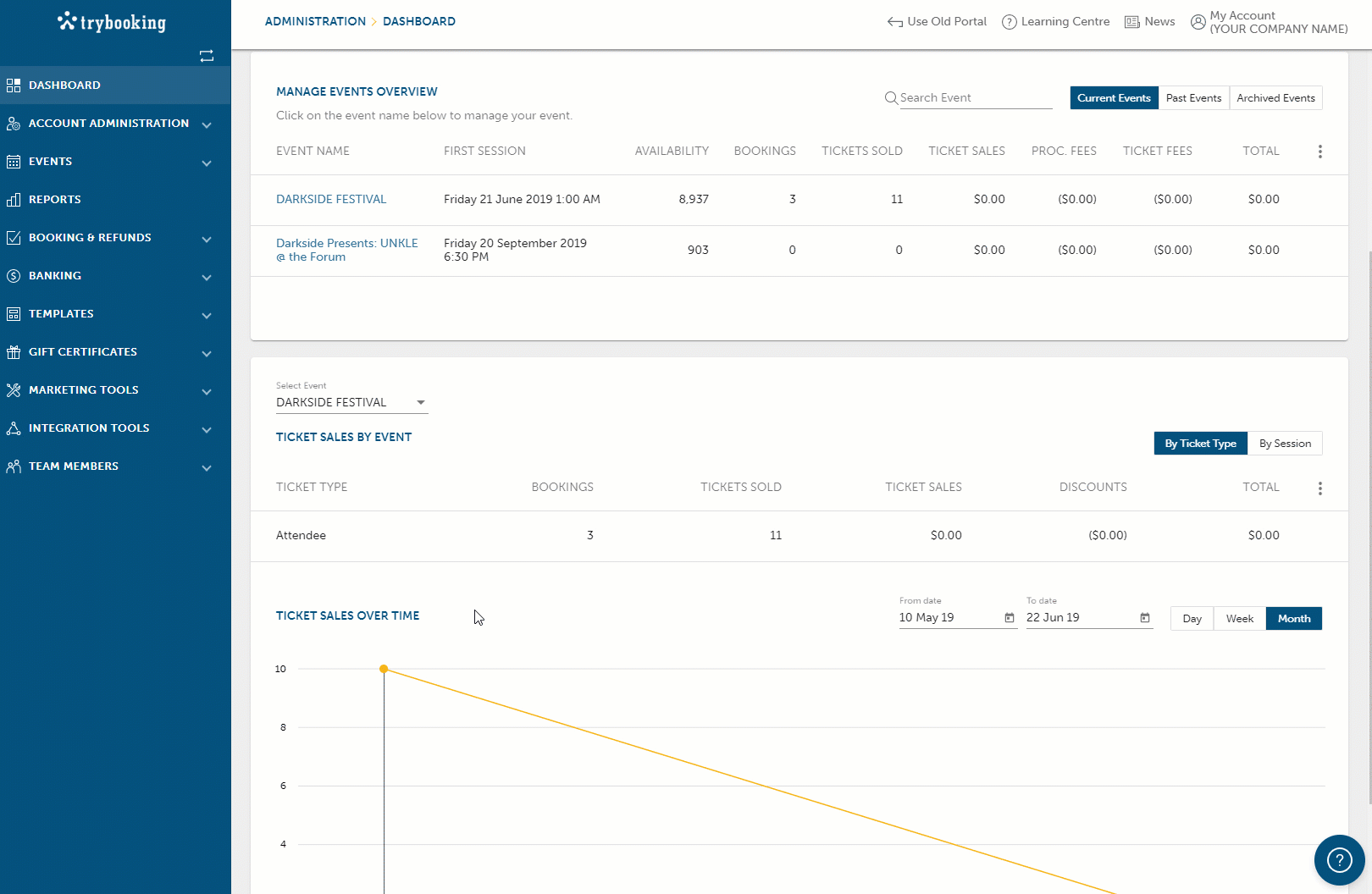
If your event has already taken bookings and the changes made affect theses existing bookings, it is recommended that you make contact with these customers to inform them of these changes.
You can access their contact details via the Export Data report.
If it is all bookings that need to be contacted, you can use the Email Buyers feature to do so.
What options do you offer for scanning and checking-in attendees?
TryBooking has three scanning options:
- Mobile scanning app: scan and check people in and out of your event with ease. Can be downloaded onto your own iPhone or Android device and uses your device's camera to scan QR codes from tickets. You can also manually tick guests off an in-app door list. Requires a stable internet connection

- Gatekeeper: TryBooking's custom-built application for scanning QR codes on tickets upon entry using a laptop and scanner. Does not require an internet connection
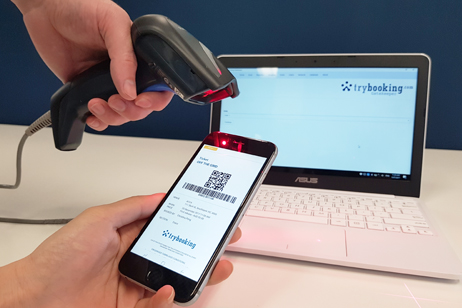
- RFID: guests are issued with an RFID enabled wristband that can be read by TryBooking's scanning pods. Ideal for managing large crowds to ensure that patrons are correctly validated prior to the entry to the event. The RFID technology records entry and exit time data for better crowd management.
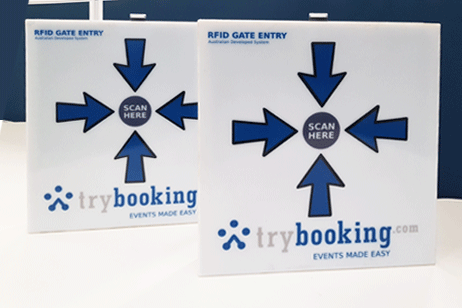
Where can I get help on how to use TryBooking?
The Learning Centre and our in portal help (accessed via the ![]() icon in the bottom right) has a number of helpful articles including training videos and step-by-step guides.
icon in the bottom right) has a number of helpful articles including training videos and step-by-step guides.
Our client success team are also always on hand to help you get started online, answer technical questions and provide valuable advice, tips and ideas. You can reach the client success team via email or over the telephone. For details, visit our contact us page.
Do you have a newsletter? How can I sign up?
Yes. Our Enews will keep you up to date with new features as well as provide tips and guides for better managing your event.
When you create an account you will automatically be signed up to receive our Enews. You will have the option to unsubscribe at any point in time.
Our in portal News will also alert you with new features and system updates whilst you actively work on your events.
TryBooking prides itself on our exceptional customer support. Whether you are selling one ticket through to running a large festival we are here to assist.
Speak with sales
Our sales team has over 15 years of experience with events and are here to assist.
Frequently Asked Questions
How much does it cost use TryBooking?
TryBooking offers the lowest fees in the industry! There are no set-up costs, no subscriptions and no ongoing commitments. We keep it simple by offering the one low pricing tier for each region and keeping it free for free events.
Should you be taking payment through your TryBooking event, the transaction will be subjected to a processing fee and a ticket fee. These fees vary per region associated with your TryBooking account. Below details these fees per region.
New Zealand:
For bookings or donations made on events:
- 50c ticket fee (charged to the ticket buyer)
- 2.5% processing fee (charged to the event organiser by default or passed on to the ticket buyer by selection)
Further details on our pricing for New Zealand account holders can be found via https://www.trybooking.com/nz/pricing
New Zealand Account holders: enquiries@trybooking.co.nz
Are there sign-up or account maintenance fees?
There are no sign-up or account maintenance fees, nor any lock-in contracts. Fees are only incurred when a paid transaction is processed through your event.
We encourage you to create an account and see for yourself how easy the TryBooking site is to both create and manage your next event or to simply book an event.
How secure is the site?
TryBooking is very respectful of the privacy of all users on its site and PCI compliant. View our certificate of compliance. All pages are HTTPS secure, ensuring an encrypted website connection when navigating across the site. Any personal information that may be used by the TryBooking Site in order to carry out its necessary functions is stored on a secured server protected by firewalls and is hosted in Australia. The data itself is also encrypted to further reduce any risk that your information will be obtained and used by unauthorised access. We do not store your full credit card number, only the last four digits are kept and this is to show you which card you have used to make the booking. Given the increasing sophistication of computer hackers, there are no absolute guarantees that our systems will never be accessed without our consent, or that our systems are impenetrable. However, you can rest assured that we take all reasonable measures to ensure the security of your personal information and the bookings you have made.
How do I start selling through TryBooking?
Ready to begin selling through TryBooking? The first step is to create an account via Create Seller Account.
Follow the prompts and provide a valid email address as we will send an activation email. Once you have activated the account you will be able to log in and begin creating your event. It's that easy!
We also have a number of setup guides in our Learning Centre to help get you started with creating your event.
Do I need an NZBN to sell tickets through your site?
You don't need an NZBN to sell tickets through TryBooking.
What equipment and software do I need to start using TryBooking?
All you need is a computer, tablet or mobile phone with internet access to get going.
A smartphone (Andriod or iPhone) is required should you wish to scan tickets at the door.
How long does it take to get setup?
It takes just a few minutes to create your account and begin creating your first event on TryBooking.
All that's required to get started it a valid email address, ensuring that you will receive the activation email to complete the registration. Once the account has been activated, you can log in and begin creating your event.
With our Create New Event wizard, you'll have your event set up and selling within minutes!
To begin creating your account click Create Seller Account
Where can I get help on how to use TryBooking?
The Learning Centre and our in portal help (accessed via the ![]() icon in the bottom right) has a number of helpful articles including training videos and step-by-step guides.
icon in the bottom right) has a number of helpful articles including training videos and step-by-step guides.
Our client success team are also always on hand to help you get started online, answer technical questions and provide valuable advice, tips and ideas. You can reach the client success team via email or over the telephone.
Can I use TryBooking to run private events?
Yes, you can make your event private via the Event Publication. It is at your discretion to share your unique booking URL publicly or privately.
See: Private Events
Passwords can also be added to your event for a second layer of security.
See: Password Protect
How can I link my TryBooking event to my website, blog or social media?
We provide a number of methods to integrate your TryBooking event into your website for a seamless booking experience.
Choose from our numerous Widget options to have the event embedded into your website, or one of our Event Listings to have new events auto-populate to on your site as they are created, or simply embed the unique direct URL for your event.
The direct URL is ideal for linking to social media pages.
How do people find and book to my event?
We provide a number of methods for you to share your event with your community and the general public.
Each event created is provided with a unique TryBooking URL for sharing to your customer base.
We also provide a QR Code that will direct your customers to your event, perfect for adding to any print advertising you do.
Our Widgets are a great option for embedding the event to website for a seamless integration.
Don't have a website? Not a problem, you can use the unique URL as a standalone or if you run multiple events our Event Listing Page would be an ideal solution.
If your event is set to Public, it will also be included in our Buy Tickets search accessed by on the homepage of our website.
Can TryBooking be used by people with a disability?
Yes. On TryBooking, we use a program called CAPTURE that provides an audio message of the security code you need to enter if registering as an Event Organiser. Other features include alternate text tags for all graphics that appear on the TryBooking website, in addition to keyboard shortcuts like the Alt and N keys used to select the Next option on a Wizard.
Do you have a newsletter? How can I sign up?
Yes. Our Enews will keep you up to date with new features as well as provide tips and guides for better managing your event.
When you create an account you will automatically be signed up to receive our Enews. You will have the option to unsubscribe at any point in time.
Our in portal News will also alert you with new features and system updates whilst you actively work on your events.
