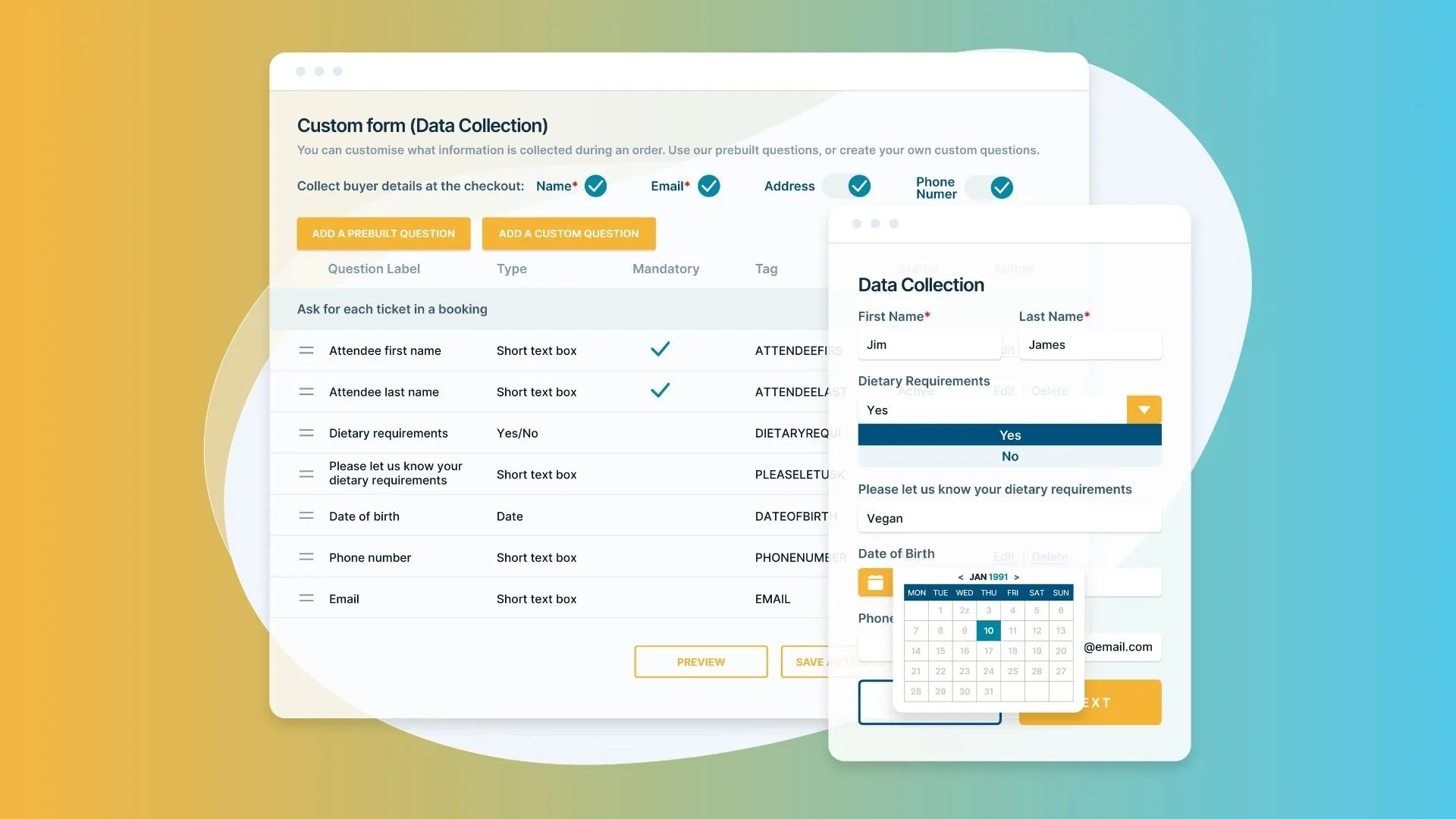Comprehensive guide for planning the perfect school fete
School fetes are the ultimate way to bring your community together for a day of pure enjoyment. However, the process of organising one can feel as complex as solving a challenging puzzle.
Fret not! We're here to provide you with a step-by-step guide that will help you orchestrate the perfect school fete and create lasting memories for everyone involved.
Steps to planning your school fete
- 1. Step 1: Planning Ahead
- 2. Step 2: Ticketing and Volunteer Management
- 3. Step 3: Promoting Your Fete
- 4. Step 4: Volunteer Recruitment
- 5. Step 5: Fete Day Arrives
- 6. Step 6: Post-Fete Reporting and Insights
Step 1: Planning Ahead
Start early and give your planning process ample time to unfold. According to the National Fete Research Project, it's recommended to begin up to a year in advance. Here are the key aspects to focus on:
Choosing the right date
You know your community best, so pick a date that works for them. If a lot of your students participate in weekend sports, consider a twilight festival during the week. If many of your parents work late into the evening, plan a weekend carnival.
Determining the time
Most school fetes typically run from 10 am to 3 pm. Allocate sufficient time setting up the fete, including ride installations, delivers and other preparations. Clearly communicate these timings to your volunteers and service providers.
Defining Your Purpose
Have a clear reason why you are holding the fete and plan your activities from there. For community building, focus on activities that bring people together. Popular stalls often include BBQs, amusement rides, raffles, and cake stalls.
Remember, reaching out to local businesses for support is crucial. Contact them early to secure their involvement, as many have limited sponsorship slots available.
Make sure you get in touch with any local businesses you want to support your event early; many businesses have a limit to how many local organisations they support, and the longer you leave it, the more likely it is that someone else will get their support first!
Don’t forget to check out what other schools in your area are doing. Try to avoid clashes, especially with schools that may be attended by siblings of your students.
Step 2: Presale and Volunteer Management
Once you have locked in a date, time and price, you can start looking at how you will manage ticketing and registrations.
First, work out what information you want to gather, like
-
attendee numbers
-
dietary requirements
-
medical concerns
and if you want to sell anything before the event, like
-
ride bands
-
food and ticket vouchers
-
merchandise
From there, you can decide if you want to set up a single event page that collects everything at once, or many pages that each serve a purpose. Explore some of TryBookings great features, including:
Customised event page
Set your event homepage up to reflect the branding of the school. Incorporate the school’s branding or use artwork created by students to help the page stand out.
Learn more about customising event pages
Custom forms fields
Create custom questions to gather relevant information, such as year level and class
Family or group tickets
Set up pricing that allows for multiple tickets to be booked for one inclusive price (e.g. 2 adults and 2 children)
Learn more about multiple types of tickets
Promotional codes
Set up an early bird price to encourage pre-sales and look at how you can set the expiry date to best secure commitment. For example, setting the expiry to eight days before the fete may encourage bookings from those who were waiting for a favourable weather forecast before purchasing their tickets.
Learn more about promotional codes
Ticket capacity limits
Set a limit on your tickets to ensure you do not exceed any regulations on attendee numbers
Learn more about capacity limits
Donations
If your fete is being planned as a fundraiser, you can set up a donations box to the event homepage. Families who may be unable to attend on the day can still support the fete this way.
Step 3: Promoting Your Fete
Now that you’ve set up your fete, it’s time to spread the word and get the community excited. There are lots of ways to promote your event, including:
Sending a flyer home with your students
This is one of the most effective ways to market your fete. Get your students involved and have them design a fun flyer. Your local printing company may be able to offer you a discounted rate, so be sure to get in touch with them.
Make sure you include a simple booking URL to your event page on the flyer—use the links given in the ‘Booking URL information’ section of your event dashboard for a quick, memorable link.
Real estate board
Many real estate agencies are happy to print and install a fete board along your school’s fence or boundary to promote your event. Work out where the highest traffic areas are, and work with your local agency to install boards in these spots. Make sure you check with your local council too, as they may have regulations around advertising.
Website
Promote the fete on your school’s website and embed a TryBooking widget to create a seamless, integrated booking experience. Set up a TryBooking event listing page that lists all events, pre-sales and volunteer registrations together. View a demo version of the event listing page for a school fete.
Emails and newsletter
Many schools email their parents with news and events, so make sure your fete is included in these communications.
Social media
If your school is using social media, like Facebook and Instagram, these can be great tools to promote your fete. If you’re looking to attract guests from outside of your school community, consider a sponsored post that targets the audience you’re looking for.
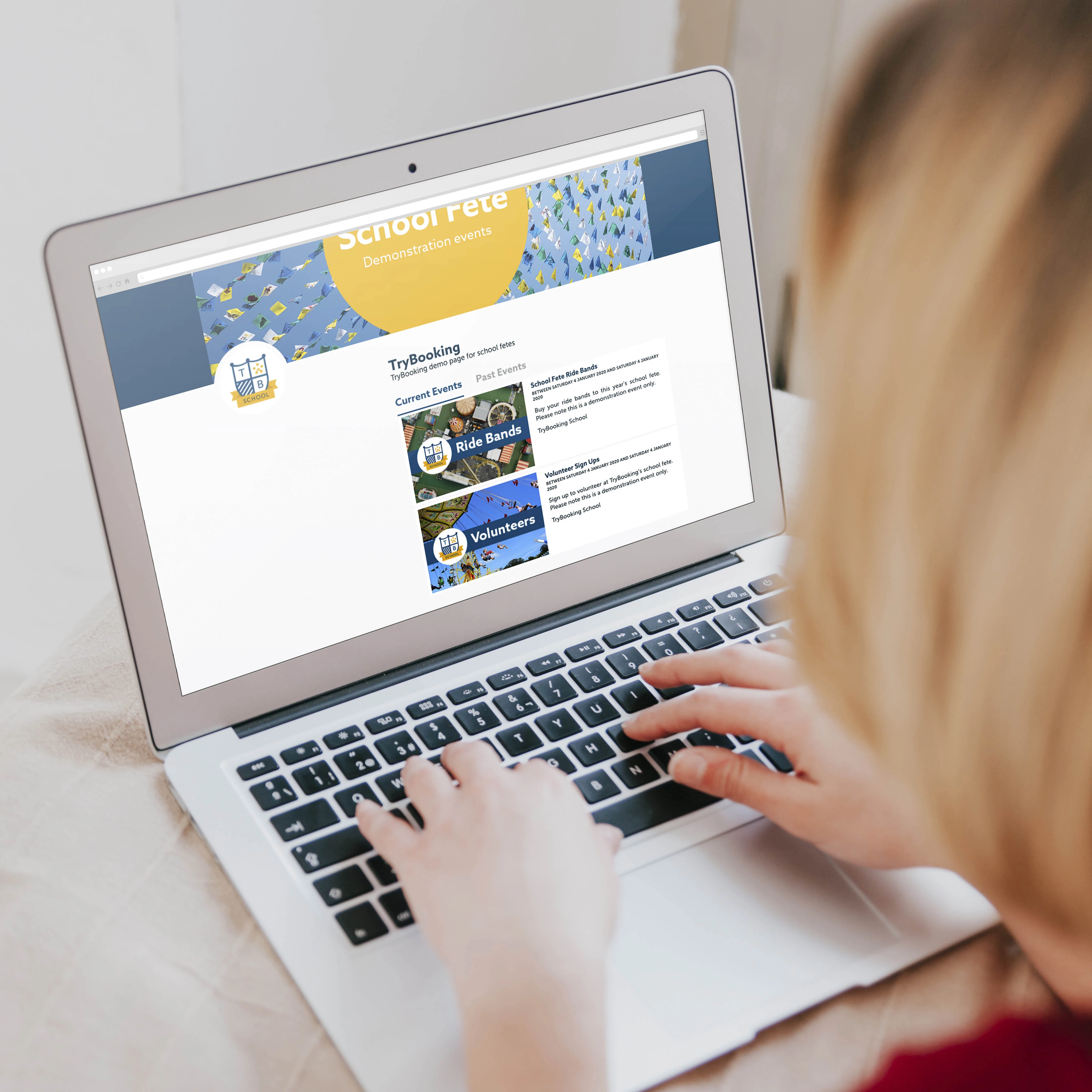
View TryBooking's example event listing page for school fetes.
Step 4: Volunteer Recruitment
Recruiting volunteers can be one of the trickier parts of planning a fete. Some tried and true recruitment tricks used by other schools include:
-
Assigning one task per class e.g. the Prep parents on the BBQ, the Year 5 parents on filling show bags
-
Making parents opt out of volunteering, rather than opting in
-
Breaking the shifts down into one or two hour blocks so that parents can still enjoy the fete with their family, or work their shift around other commitments like sport or parties
Set each task up as a different ticket type, and each shift as a session. Customise your data collection to include child’s name and year level and, if you’re planning on feeding your volunteers or having a celebration at the end of the day, gather any dietary requirements they may have. Collect information on allergies and medical conditions to ensure your first aid responders are well briefed on the day.
Step 5: Running the fete
After months of planning and hard work, it’s time for the big event!
Create and distribute a run sheet that everyone can work to, and make sure you include lots of detail. Beyond time and task, include locations of where each activity will take place, who is assigned to each task, and any notes or comments they may need.
The TryBooking scanning app is the perfect tool to use on the day. The head of the volunteers can use the app to check volunteer helpers off as they arrive, and easily view who they are still expecting as a door list. Ride bands and any items sold in the lead up to the event can be easily checked off using the scanner from phone-to-phone, eliminating the need for printed tickets and lists.
Scanning tickets, rather than manually checking them off, reduces the risk that tickets will be presented more than once. It also gets excited children out of long, boring lines and onto the rides that much quicker.
Step 6: Post-Fete reporting and insights
Once everything is finished on the day, your final step is to report on the success of your fete. TryBooking has lots of powerful reports that you can run to see how much revenue was made from ticket sales, how many tickets were scanned on the day, how popular each ticket type was, and more. Set your school’s finance department up with access to these reports so they can view the information they require for auditing and accounting.
As well as providing valuable data, some great insights can be drawn from these reports. For example, look at app scanning reports to see how fast each volunteer scanned tickets and how many they scanned. This will give you an idea of who the best volunteers were on the day and help guide volunteer management in the next fete.
In addition to these insights, write down any notes you had on what worked and what didn’t, and how the event could be managed better next time. These comments, along with your TryBooking reports, become your handover notes to the next fete organiser and will be invaluable knowledge for them.
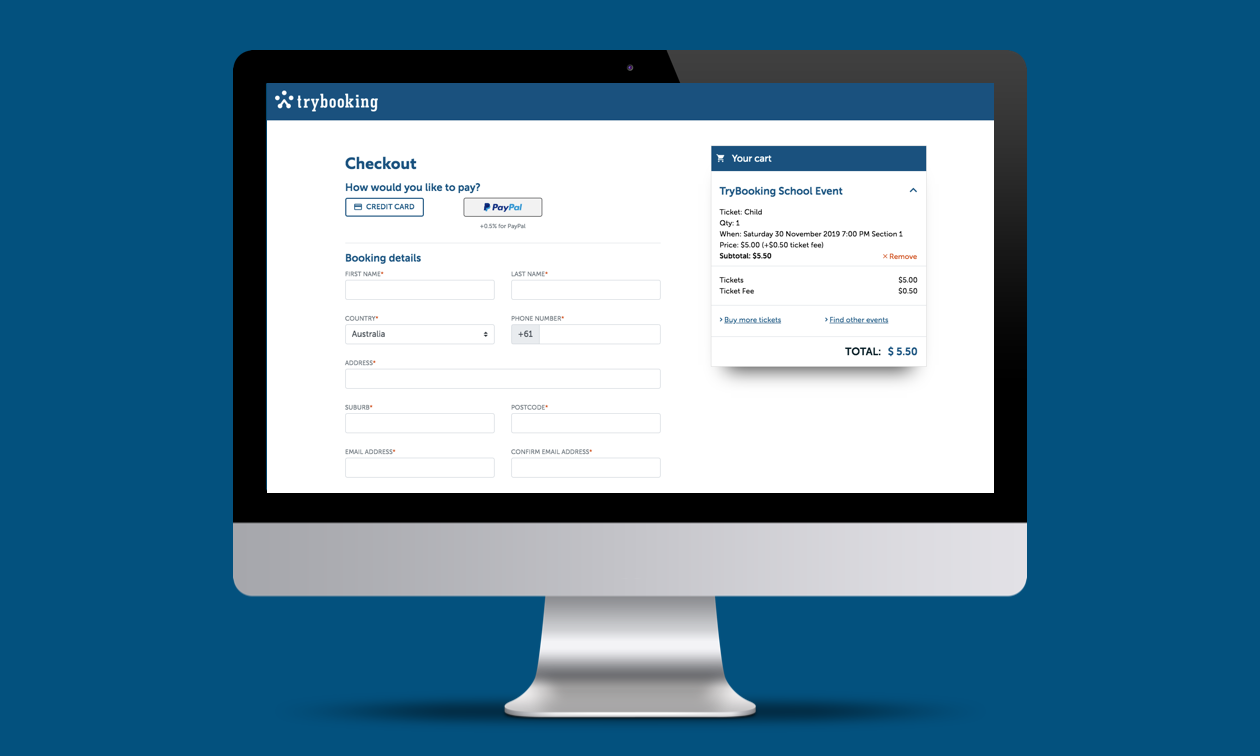
Use PayPal as one of your payment options
Oct 22, 2019 · 1 min read