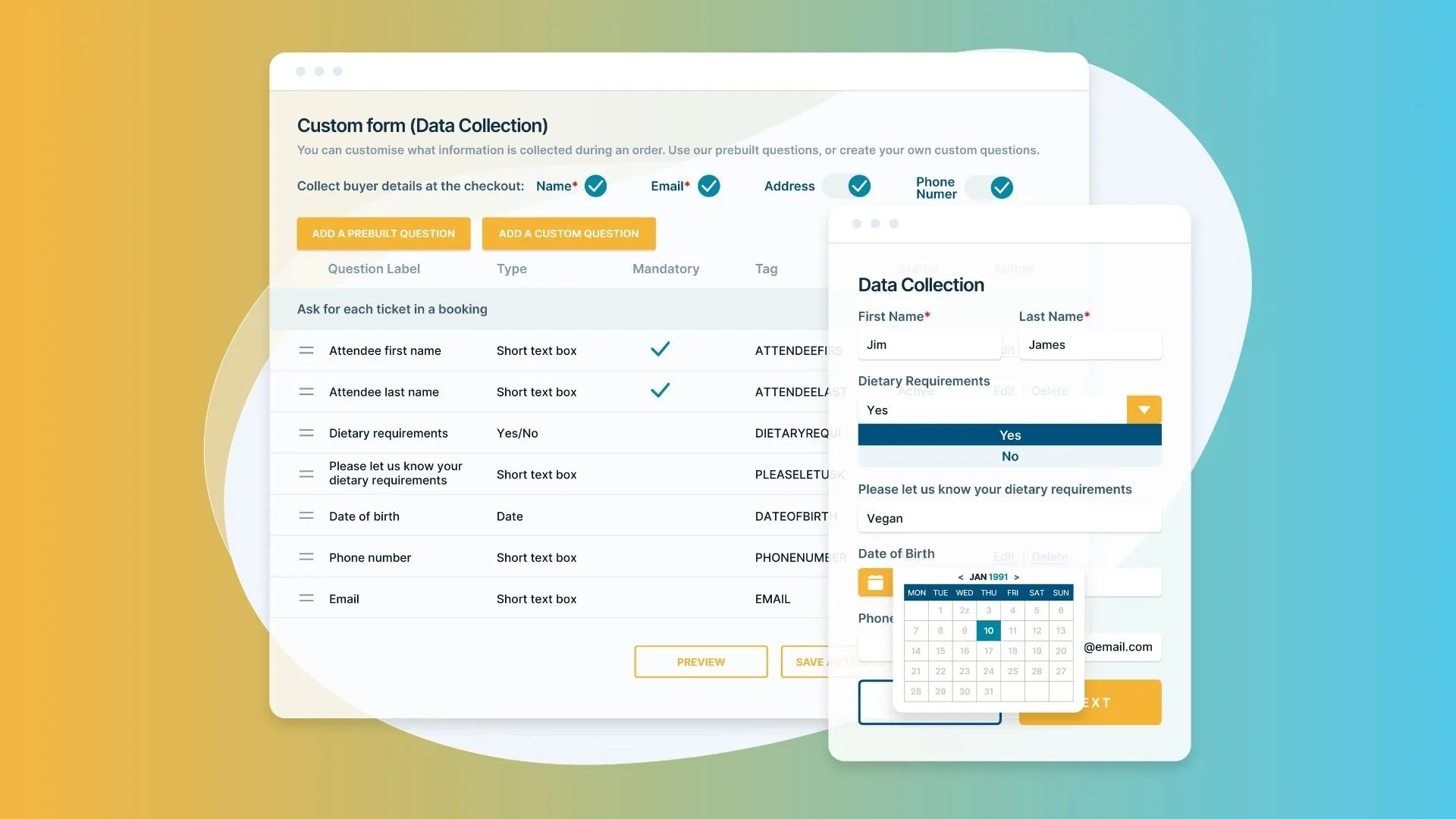4 Different Ways To Use TryBooking: From Registrations To Merchandise Sales
As an event organiser, you're probably familiar with TryBooking as a platform for selling tickets to your events.
But did you know that TryBooking can do so much more? That's right - this powerful platform offers a variety of features that can help you streamline your event management, boost your revenue, and enhance the attendee experience.
From registrations to merchandise sales, TryBooking has you covered. Here are 4 different ways you can use TryBooking to take your event planning to the next level.
- 1. Registration & Membership
- 2. Fundraising & Collecting Donations
- 3. Ticketing: Of Course!
- 4. Merchandise Sales
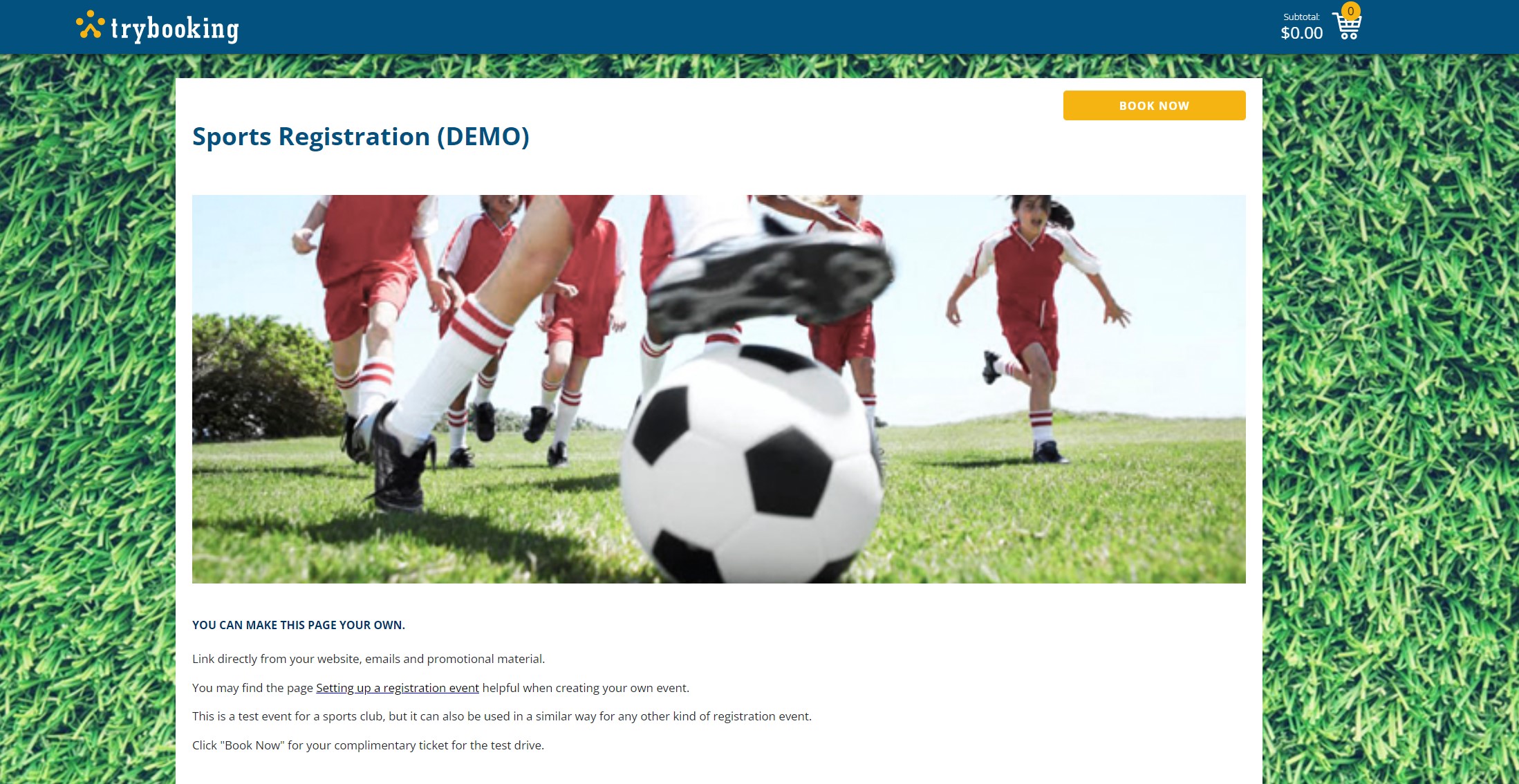
Registrations & Memberships
Managing event registrations and memberships can be a hassle for any event organizer. It can be time-consuming and frustrating to manually handle registration forms and payments.
Fortunately, TryBooking makes it easy to streamline the process, providing a simple and efficient solution for both event registrations and memberships.
Here's how:
- Create a custom registration page: Design a professional-looking registration page that reflects your brand and includes all the necessary details attendees need to know, such as event description, location, date, and time and more.
- Set up different ticket types and pricing options: Create different ticket types and pricing options to suit you, such as tiered memberships and season passes. You can also set up group bookings and special pricing for specific categories of attendees.
- Collect attendee data: TryBooking makes it easy to collect attendee data such as names, emails and dietary requirements through custom forms. This information can be exported, helping you to plan and personalize your marketing and event experience to suit the needs of your attendees.
- Send automated confirmation emails: Once attendees have registered, TryBooking can automatically send confirmation emails to them with all the relevant details. This helps to ensure that attendees have all the information they need and can easily access their information.
Also check out the link to the registration demo to try it out yourself.
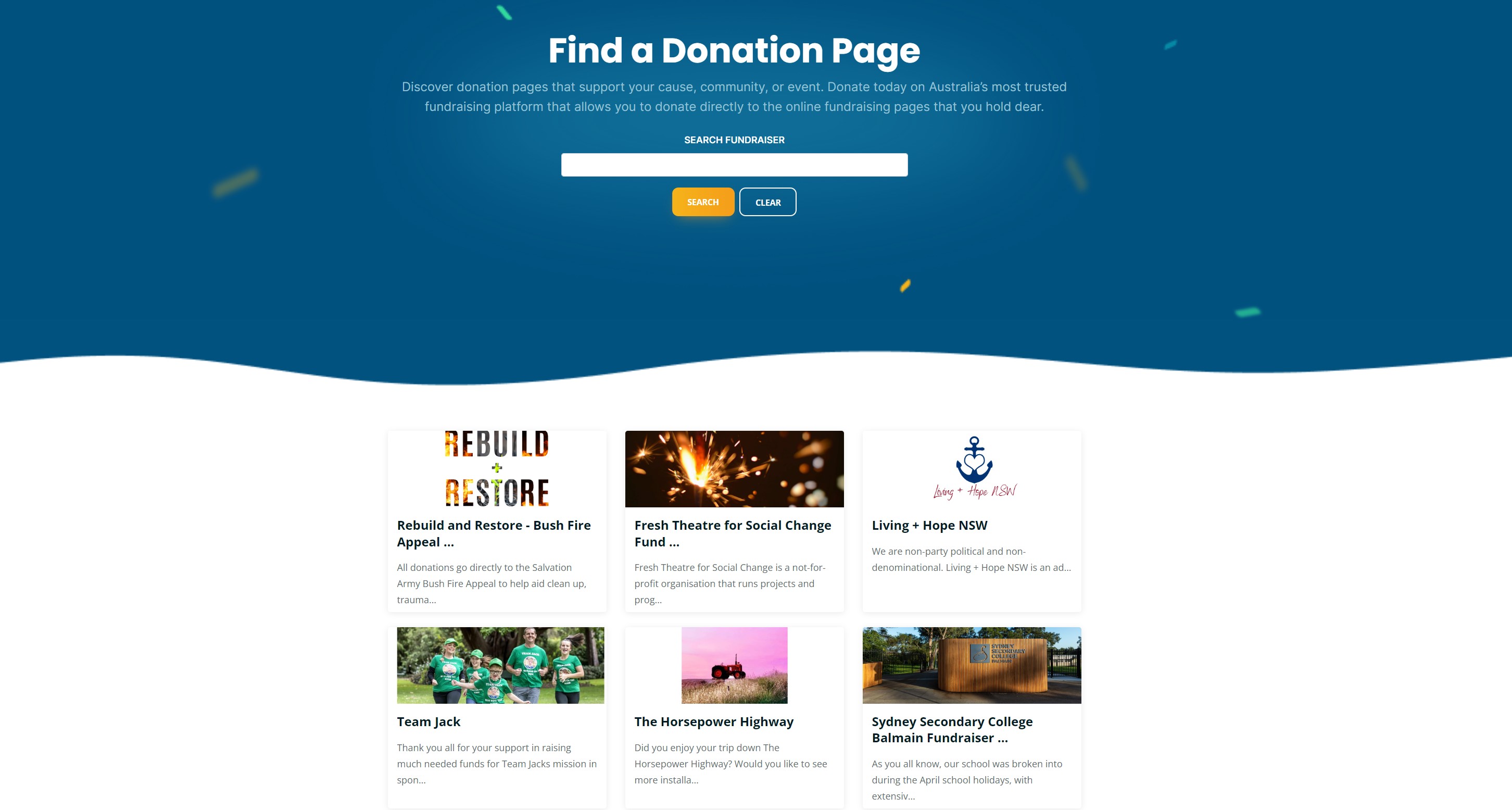
Fundraising & Collecting Donations
Fundraising is an essential part of many events, especially those organised for charity. If you are looking to raise funds for a particular cause or event, TryBooking can help you streamline the fundraising process.
Here are some features you can use to enhance your fundraising efforts with TryBooking:
- Add donation options to your event ticket sales page: This feature allows you to give attendees the option to donate extra funds when they purchase a ticket to your event.
- Track your fundraising progress and see real-time results: TryBooking allows you to monitor your fundraising progress and see real-time results through the dashboard. You can track the total amount raised, the number of donors, and the average donation amount.
- Create reports to share with your donors: You can create customised reports to share with your donors and sponsors, detailing the progress of your fundraising efforts. These reports can help demonstrate the impact of their contributions and encourage them to continue supporting your cause.
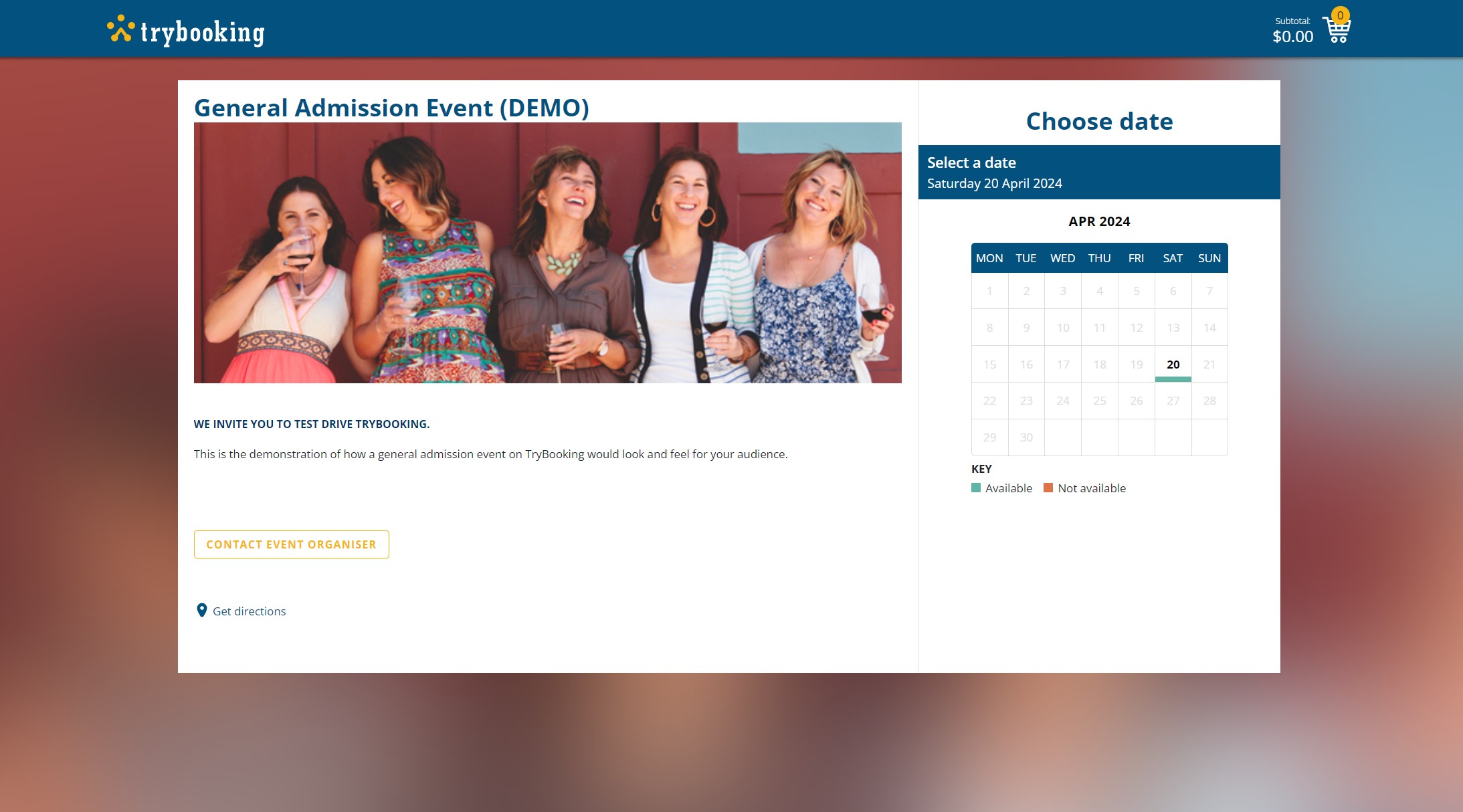
Ticketing
Of course, TryBooking is best known for its ticketing capabilities. However, not everyone knows all the features that can be used to get the most out their events.
With updates throughout the years TryBooking as an event ticketing platform just gets better and better.
Here are some tips for using TryBooking for your ticketing needs:
- Set up different ticket types and pricing options: With TryBooking, you can create multiple ticket types for your event, such as General Admission, VIP, Early Bird, and more. You can also set different pricing options for each ticket type, such as early bird discounts, group rates, or member pricing.
- Use promo codes to offer discounts and special offers: Promo codes are an excellent way to boost ticket sales and reward your loyal customers. You can create promo codes with a specific discount or offer, such as a percentage discount, a fixed amount discount, or a buy-one-get-one-free offer.
- Enable waitlists for sold-out events: If your event sells out, you can enable a waitlist to capture the interest of potential attendees who missed out. Once tickets become available, the system will automatically notify people on the waitlist, giving them a chance to purchase tickets.
- Customise your ticket design to match your branding: Customising your ticket design is a great way to enhance your branding and create a memorable experience for your attendees. With TryBooking, you can add your logo, change the background colour, and include event details and images on your tickets.
Check out the link to view a demo using some of these great features.
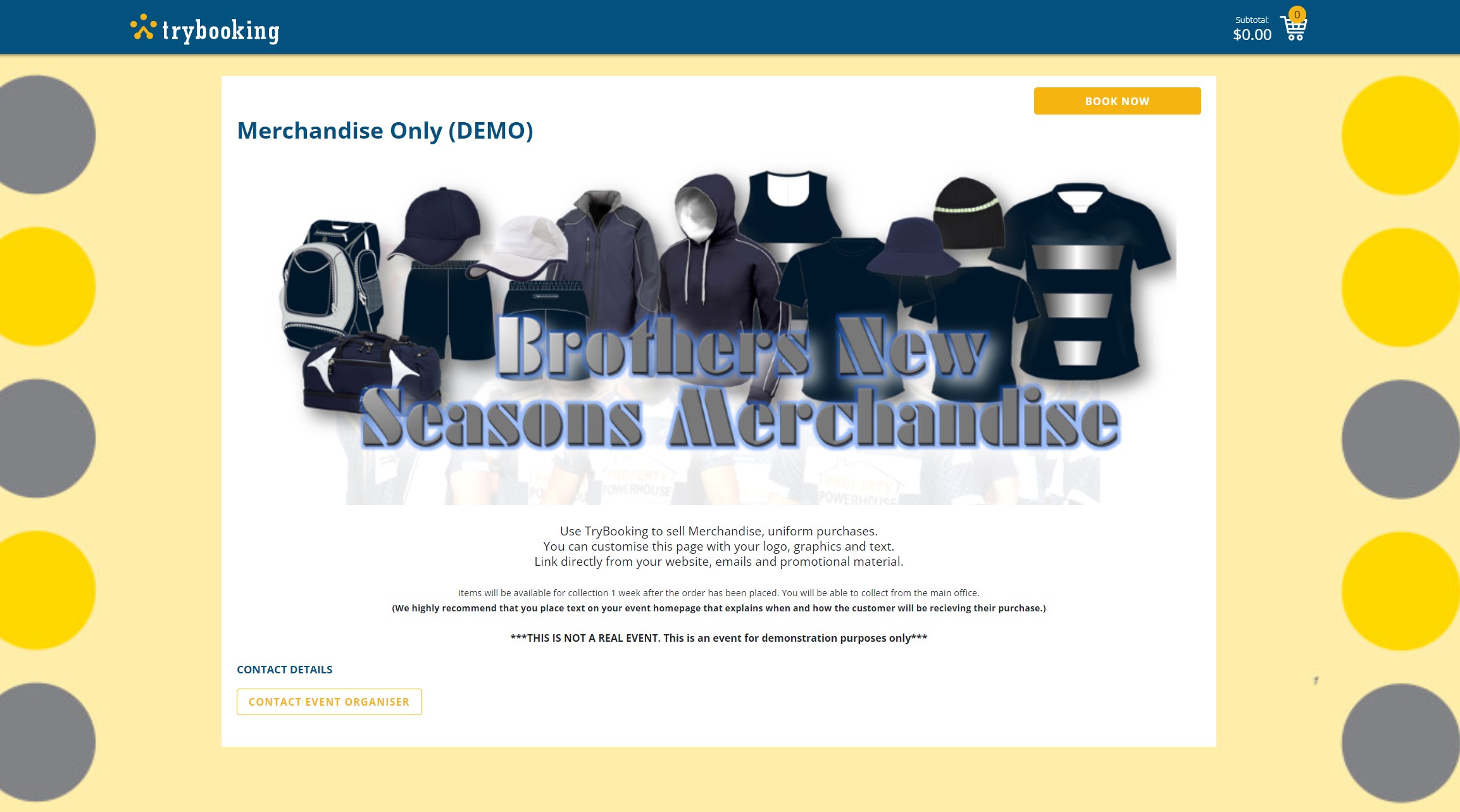
Merchandise Sales
Merchandise sales are an essential component of any event. If you’re looking to sell branded merchandise, including t-shirts, hats, or other memorabilia. TryBooking has the necessary tools to help you manage and sell your merchandise efficiently.
Here are some of the ways you can use TryBooking for your merchandise sales:
- Create a custom merchandise sales page: Easily create a page that matches your branding and displays your products in an organised and professional manner.
- Sell merchandise alongside your event: Provide extra convenience for your customers attending your event. Simply, use custom forms to add your merchandise options during the booking process.
- Use custom forms to set limits: To prevent overselling of any specific merchandise, you can set up custom form limits that will limit the quantity of each product that can be purchased.
- Collect customer data and track sales: With TryBooking, you can gather important customer information such as names, email addresses, and delivery addresses, which can help you better target your audience and keep track of your sales.
- Send automated order confirmation emails to customers: Once a customer has made a purchase, TryBooking sends them an automated order confirmation email, including details about their purchase, delivery, and payment.
Check out the demo featuring a merchandise only event here.
Final tips on using TryBooking:
TryBooking offers a range of features to help you manage your events with ease, from registrations to merchandise sales.
For further guidance on creating an event using custom forms check our blog on ways to use feature for your next event.
By using these features, you can improve your attendees' experience and make your event planning process more efficient. So why not give it a try for your next event?

A guide on how to market your event on TikTok
May 11, 2023 · 1 min read