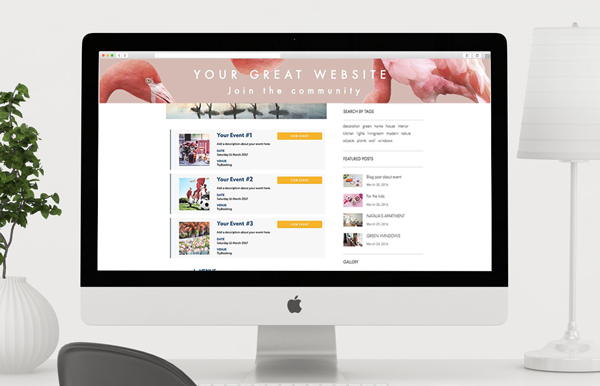What are widgets and how can they be Embedded?
We are now offering embeddable widgets for your website, which you can access from your event dashboard.
Widgets are the easiest way to add ticketing to your own website. With a simple copy/paste of some code (no coding on your part required), you can use widgets to display different kinds of information about your event and kickstart the ticket purchasing process directly through your site. They can help you drive traffic to your event page, keep people on your site and increase your ticket sales.
You can also customise some of the widgets by changing colours, font sizes and messaging. There are plenty of widget options including:
- Event Listing
- Customisable Buttons
- Event Life Cycle
- Landing Page
- Booking Page
Event Listings (account level) - useful for multiple events
If you are running two or more events at a time, the Event Listing is a great way to showcase them all together. This widget collates all of your upcoming events into one convenient listing, so that visitors to your website can “view all” and select which to book for.
Here’s an example of how the Event Listing widget will look once published to your website:
Customisable Buttons (event level) - drive traffic to your event with branded call-to-actions
The Customisable Buttons widget blends in well with any website page and lets you add a button to your website with custom colours, text and font size to match your brand. You can change the button’s message to say Book, Purchase, Order, Register or Get Tickets for your event.
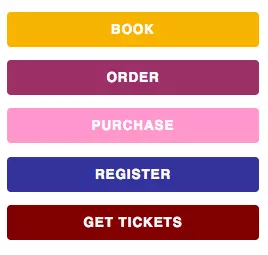
You can create and customise buttons like these however you want, to blend in with your website and match your brand.
Here’s an example of how the Customisable Buttons widget will look once published to your website:
Event Life Cycle - encourage guests to make timely bookings
The Event Life Cycle widget allows you to add an information box to your website that updates guests about the availability of your event, and whether the booking window has opened or closed.
This means visitors can stay up-to-date with when to buy tickets, and avoid missing the booking window. An event displaying on your website as “Now Available” will alert more visitors and encourage them to book on time.
Here’s an example of how the Event Life Cycle widget will look once published to your website:
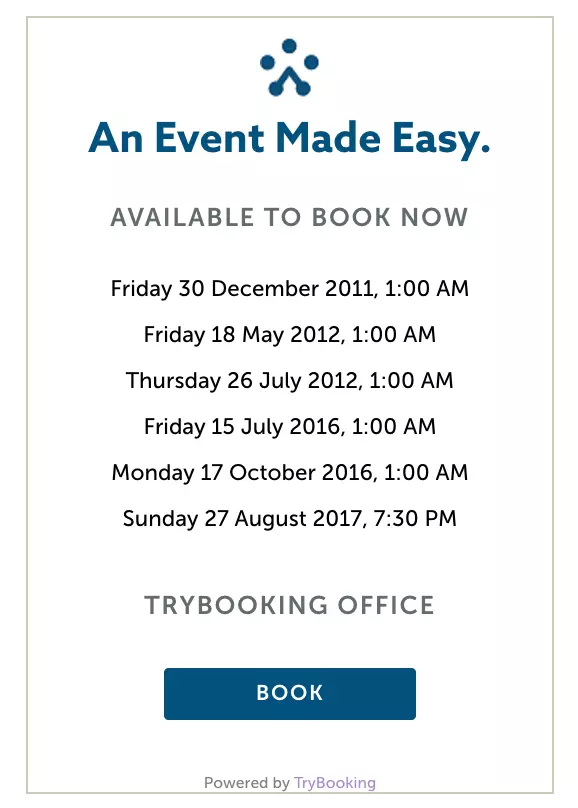
Landing Page - integrate full event and booking details onto your page
The Landing Page widget allows you to embed the first step of the booking process to your website, giving guests a more complete view of your event. The content you add about location, contact details and other information from your event homepage will all be displayed here in a way that makes it look like a part of your website.
This widget allows you to make the most out of any website visitor by making the process for them to access your event page/make a booking as quick and simple as possible.
Here’s an example of how the Landing Page widget will look once published to your website:
Booking Page - speed up the event booking process for visitors
The Booking Page widget allows you to embed the ticket/booking options directly onto your website. It gets visitors straight to the first step of the booking process.
If you have existing web pages with content about your event or feel that visitors are already familiar with your event, then this is the perfect way to prompt them to buy tickets for it directly.
Here’s an example of how the Booking Page widget will look once publisond to your website:
For more information on our widgets and how you can use them to enhance your event and website, head to the Learning Centre You can also call or email us to learn more - we'd be glad to help!
Events made easy
The TryBooking Team

How to email your ticket buyers?
Apr 10, 2017 · 1 min read