TryBooking Box Office App
Easily sell tickets, merchandise, food & drinks in person on your smartphone with the TryBooking Box Office App.
Affordable pricing
TryBooking offers a low simple pricing, no tiers that reduce your features, no ticket limits, no hidden costs, no lock in contracts. Simply low cost pricing to help you run your community events.
All free events are free, meaning you won’t have to pay a cent to use our platform for your free events. Just another way we support you and your community.
Steps to start selling tickets in person
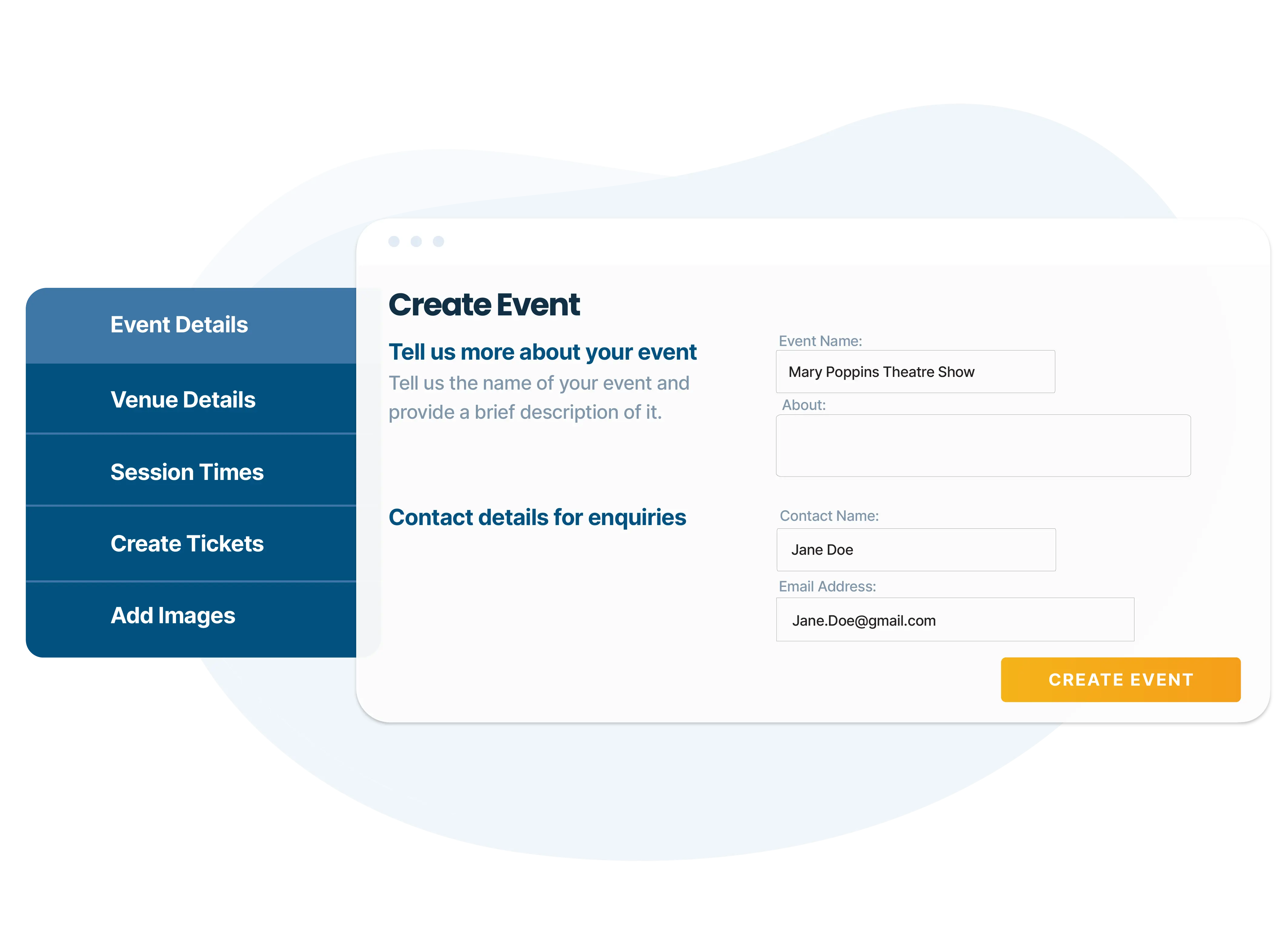
Step 1 - Sign Up Online And Create An Event
Once your event is created in your TryBooking account, you're ready to start selling tickets online and in person with the Box Office App.

Step 2 - Download The App To Your Device
Download the app onto your compatible device, if you do not have one you will need to hire a terminal from TryBooking.

Step 3 - Start Taking Payment
Now you are ready to start selling your tickets at your event with TryBooking Box Office App.
Read more details on how to get started
Learn More
When to use Box Office Web vs Box Office App
There are two ways to use box office with TryBooking, either you can use the web version when you log in to your TryBooking account or use the TryBooking app on your device.

- Can be used on any device with a web browser
- Requires a payment terminal to be supplied from TryBooking
- Ticket can be printed or emailed

- Available now to download on Android and Apple
- Tickets can be emailed, but not printed
- Use your own device
Box Office Web

Sell tickets at your event with Box Office Web
For larger events that require printing, you can use Box Office Web to sell your tickets using any device with a web browser, only requirement is the need to hire a TryBooking terminal.

Frequently Asked Questions
Are there any hidden fees?
There are no extra fees to use box office. The same standard fees are only incurred when a paid transaction is processed through your event.
What payment methods do you support on box office?
TryBooking box office app accepts payments cash and card, along with payments made through Smartwatches, Google Wallet and Apple Wallet.
Can I use my own terminal?
No, you can hire the TryBooking terminals if you require a traditional terminal that includes printer. Otherwise, we recommend using the TryBooking Box Office App to use your own compatible devices like a phone or tablet.
What devices are compatible with the box office app?
Android Device:
NFC enable devices, that are running Android 10 and above. For a full device list guide, click here
Can I hire a terminal if I can’t use my device?
Yes, you can hire terminals through TryBooking for your event. Check out our terminal hire page.
Ready to get started?
Join thousands of event organisers who use TryBooking to create amazing events by creating your account today.
Still not convinced? Book a demo
- Exceptional local customer support
- Privacy first event ticketing system
- No hidden fees or setup costs
- Totally free for free events
- Low, transparent fees for paid events











