Everything you need to sell event tickets online
Simplify your online and in person ticketing with our powerful event ticketing platform. From the initial rush to managing on the door, we've thought of all the features you'll need to make your event a success.


The perfect pair of apps to manage your event on the day

Sell tickets in person with Tap To Pay
Our Box Office app lets you take contactless or cash payments in person - no costly hardware required.
- Take payments securely using your phone
- All your ticket sales in one place
- Easily sell tickets, merchandise and more

Manage entry with our mobile scanning app
Check in guest tickets and keep an eye on numbers easily with our mobile scanning app.
- Check in guests using your phone
- Add volunteers to help with scanning
- Live attendance reporting
"We expanded our use of TryBooking this year by utilising the Box Office App and it helped with efficiency and ease of our awards night."
Rachael Watts, Fresh Perspective Resourcing
via Trustpilot

Design pages that match your event exactly
Make event pages that feel like your event, not ours. Pop in your logo, choose colours that match, add your best photos - it's easy to make it look brilliant.
- Fully customisable event pages
- Optimised for search engines
- Embed ticket sales on your website
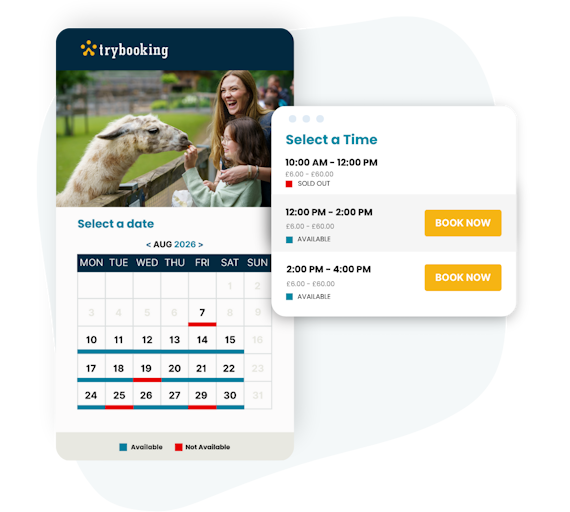
Simple online booking for ticket buyers
No accounts, no passwords, no hassle. Ticket buyers can easily select from multiple session times, choose their tickets, and pay - just as it should be.
- Instant links and QR codes to share
- Calendar for multiple session times
- Ticket buyers don't need an account

Create promotions that boost your ticket sales
Get people booking sooner with early bird offers. Make group bookings a no brainer. Sort out your VIPs with special rates. All in a few clicks.
- Early bird and last minute pricing
- VIP codes and group pricing
- Set limits on dates and ticket types
Start creating your event
CREATE EVENT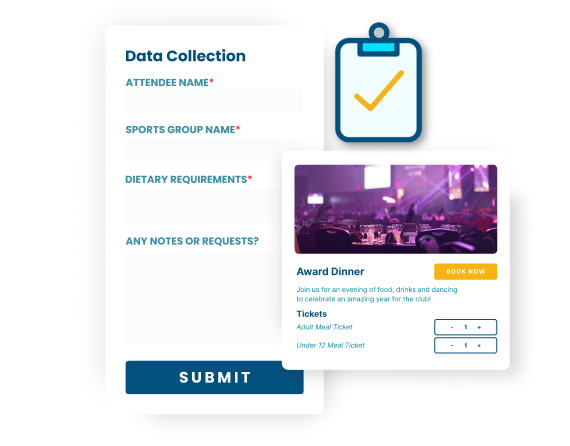
Add custom registration forms to your event
Gather everything you need during booking - dietary requirements, emergency contacts, special requests. Build forms in minutes that save you hours later on.
- Multiple question types and formats
- Smart sub questions and follow ups
- Fully integrated into reports

Seating and table plans that match your venue
Fully customise your event to match the exact layout of your venue, whether it's round tables for a dinner or allocated seating for a show.
- Set different prices per section
- Designate accessible and VIP seating
- Reserve seats with individual access codes
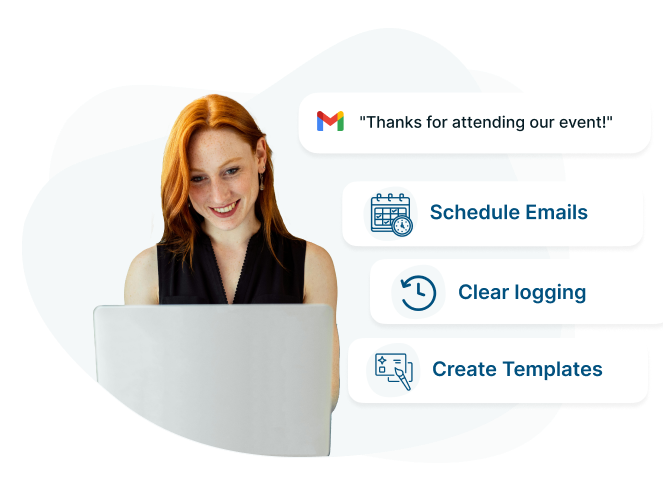
Send and schedule emails to your guests
Keep everyone in the loop without the hassle. Schedule reminders before the event, send thank yous after, or broadcast last minute updates.
- Schedule emails in advance
- Send by session or section
- Create custom templates
Start selling tickets today
CREATE EVENT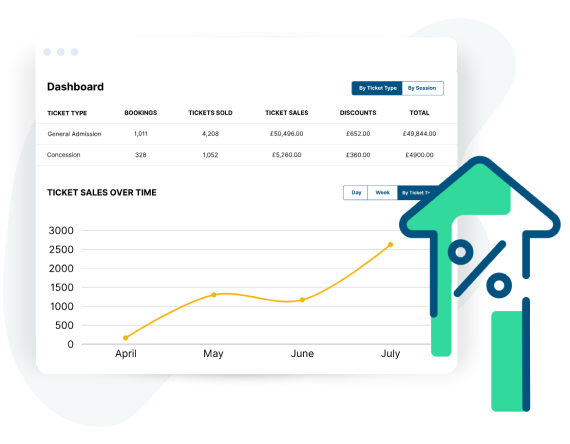
Real time reports that answer every question
No more guessing how your event is doing. See which tickets are selling best, get full financial breakdowns, and view check in and custom form data - all in a few clicks.
- Over 30 user friendly reports
- Set up booking notifications
- Create custom reports
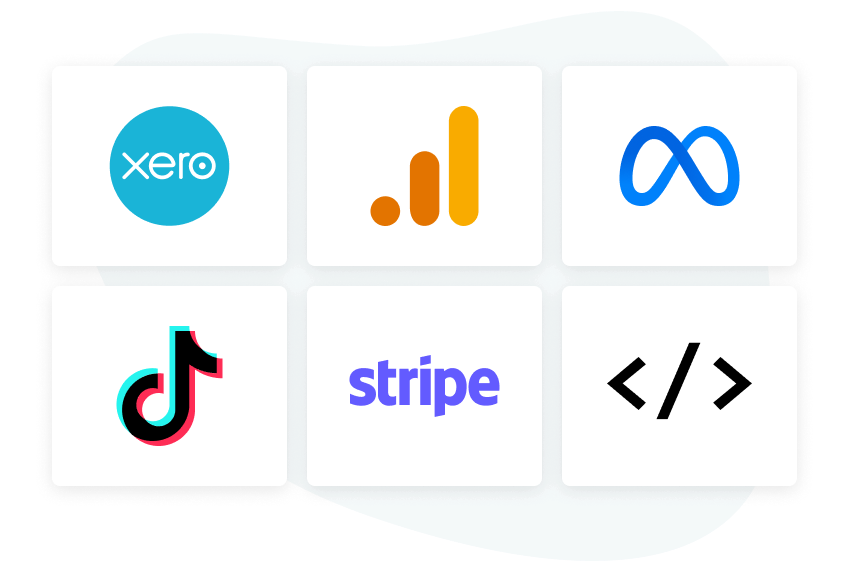
Integrate your event with powerful tools
Your events don't exist in isolation - neither should your ticketing. Our powerful integrations make it easy to use your existing marketing and accounting tools.
- Google Analytics, Meta and TikTok Pixels
- Full integration with Xero accounting
- Developer API for custom tools
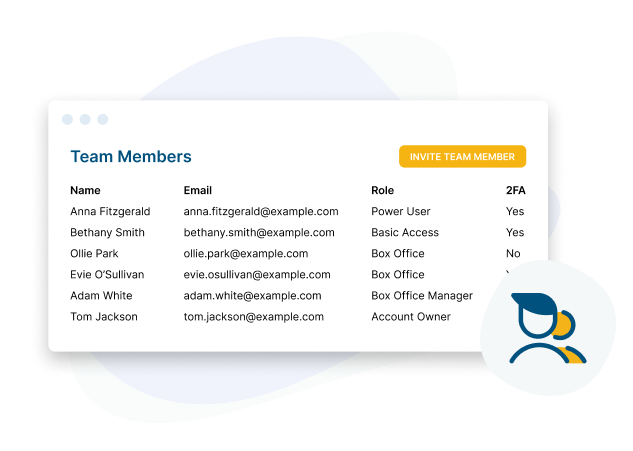
Secure access for your team
With TryBooking, there's no need for the whole team to share a password. Add team members with different roles, and keep things secure with advanced security.
- Assign ready-made roles to your team
- Scan and sell without full access
- Secure with two-factor authentication

We're here to support you selling tickets online
We’ve helped tens of thousands of organisers sell tickets online - all supported by our award winning UK based customer service.
We know happy event organisers create great events - that’s why we make it easy to speak to a real person with our friendly support team of UK based event experts.
"One of the most helpful and supportive organisations I have ever dealt with. High quality customer service- take time to talk you through any problems."
Bob Cumber, Sheringham & Cromer Choral Society
via Trustpilot
Ready to get started?
Join thousands of event organisers who use TryBooking to create amazing events by creating your free account today.
Still not convinced? Book a demo
- Privacy focused event ticketing
- Get started in a few minutes
- Exceptional customer support
- Totally free for free events
- No hidden fees or charges


Frequently Asked Questions
How quickly can I setup my first event?
You can create and publish your event in less than five minutes. Just add your event details, create your ticket types, and you're ready to start selling tickets. It's that simple!
What information do I need to create an event?
All you need are the basics: event name, date, time, venue and description. You setup the basics such as venue capacity and ticket types, then add images, seating plans, custom form and more whenever you're ready.
Don't worry if you're not 100% about the detail - you can go back and change them at any time.
Can I preview my event before going live?
Yes, you can preview your event exactly as ticket buyers will see it before opening bookings. Test the full booking process yourself to make sure everything looks and works perfectly. Make any changes you need, then open ticket sales when you're ready.
Can I create different ticket types and prices?
Absolutely. All your ticket prices live in your pricing group, where you can create as many different tickets as you need. For each type, you can set different prices, early bird rates, capacities, and limit quantities. It's completely flexible to match how you want to manage your event.
Can I use TryBooking to sell tickets to private events?
Absolutely! You can keep your event completely private - perfect for corporate functions, members-only gatherings, or invitation-only celebrations. Just switch your event to private in your event settings, and your event won't appear anywhere on TryBooking or search engines.
You'll still get a unique booking link to share however you choose - email it to your guest list, post it in a private group, or text it directly. You stay in complete control of who sees and books your event.
Can I collect guest data during the booking process?
Yes, you can add custom registration forms to gather any information you need from your guests. Whether it's dietary requirements, emergency contacts, accessibility needs, t-shirt sizes, or workshop preferences - you create the questions and choose whether they're required or optional.
You can even set questions to appear for specific ticket types only, or ask once per booking rather than for each ticket. All the responses are included in your reporting.
Can I send emails to people who've bought tickets?
Yes, you can email your attendees whenever you need to throughout your event journey. Send important updates, venue changes, parking information, or exciting announcements to everyone who's bought tickets. You can email all attendees at once or target specific dates and sections - perfect for sending VIP instructions or workshop details to just those groups.
TryBooking also automatically sends booking confirmations when people buy tickets and reminder emails before your event, so the essentials are covered without you lifting a finger.
Which payment methods can attendees use?
Ticket buyers can pay however suits them - using their Visa/Mastercard credit or debit card, PayPal, or digital wallets such as Apple Pay and Google Pay. You can also setup gift certificates to boost your revenue.
If you're wanting to accept cash payments, our Box Office app makes this simple, keeping all ticket data in one place and allowing them to receive their ticket via email.
Can I sell tickets at the door?
Absolutely! Our Box Office app turns your phone into a door sales point. Take contactless card payments with Tap to Pay or record cash sales - everything syncs instantly with your online sales so you won't oversell. Door buyers get their tickets emailed immediately, and all your sales stay together in one report.
For checking in guests who've already bought tickets, just use our mobile scanning app. No special equipment needed - just download the apps to your phone and you're ready.
Can I clone my event for next year?
Definitely! Running annual events, weekly classes, or regular quiz nights? Just hit 'clone' on any past event and everything copies over - your ticket types, prices, custom registration questions, seating plans, the lot. Update the date and any details that have changed, then you're ready to go.
What if I need help setting up my event?
We're here to help you get your event up and running smoothly. Our friendly support team is available by phone, email, or live chat if you get stuck or just want someone to talk through your options. We've also got a comprehensive Learning Centre with step-by-step guides, video tutorials, and answers to common questions.
Most event organisers find they can set everything up themselves, but it's nice to know help is there if you need it. No question is too small - we've helped thousands of events across the UK, so we've pretty much seen it all!
Can I customise my own event page?
Yes, you can fully customise your own event pages. We also provide widgets to allow you to integrate your event pages onto your website, social media pages, blogs and emails.
How does TryBooking protect my event data?
All your event and attendee data is encrypted and stored securely on UK-based servers. We're fully PCI compliant for payment processing and never store complete credit card details - only the last 4 digits for your reference.
We use secure connections for all data transmission, multi-factor authentication for account access, and maintain regular security updates. Your data remains your data, and we only use it to run your events.
