How to create recurring events quicker?

The end of the year is approaching–the weather's getting warmer, the stores are playing Christmas carols, and planning for 2019 is underway.
There are a number of steps you can take to get prepared for the coming year and reduce your workload.
Cloning events
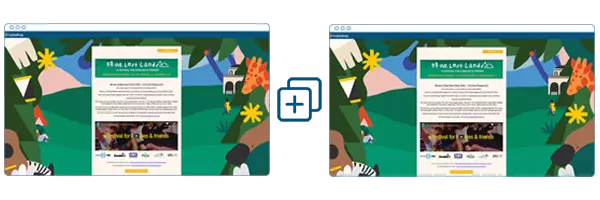
If the event you're setting up is similar to one you've created before, cloning can be a big time saver. By default, this tool duplicates your event exactly, though as you use the tool you can make changes to the event's basic information and session times.
Learn more about cloning events
Homepage template
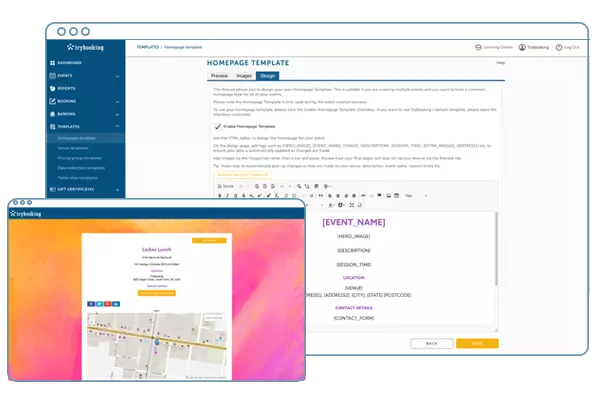
The look and feel of an event page is important, and not just from a brand perspective. Seeing your logo, colours and fonts gives your community the confidence that they're on the right page when booking tickets, especially when they've found the event through our Buy Tickets search.
Save time customising your event pages by setting up a homepage template. Change how the event page appears using the designer, and add default images that will appear in the header, search and background. Make sure you're using tags, like [EVENT_NAME] and [DESCRIPTION], to ensure that each event's data populates with its unique data.
Learn more about creating a homepage template
Event listing page
Combine all your events in one place with the Event Listing Page. A site all of its own, this page can be customised your branding and include your Facebook feed. Get your community to favourite the page and cut down on the number of requests you get asking for event links.
Learn more about the event listing page
Widgets
Widgets are pieces of code that, when inserted into your website, seamlessly integrate the TryBooking experience into your page. Once inserted, they will sync with your account automatically, and display events as they are created.
Some of the widgets available from TryBooking include:
Event Listing
Similar to the Event Listing Page, the Event Listing widget details all your upcoming events in a vertical sequence. However, where the Event Listing Page operates as a stand-alone website, the Event Listing widget can be embedded straight into your own page.
Event lifecycle
Give your community a quick snapshot of an event's status with the event lifecycle widget. This is especially useful if you want to embed the widget in a blog or news item that may stay up on your site for months at a time.
Embedded booking
Keep your attendees on your website for the whole transaction with the embedded booking widget. This powerful bit of code condenses the full TryBooking process into a small, responsive element that can be seamlessly inserted into your website.
Events made easy
The TryBooking Team

TryBooking Australia Update: December 2018
Dec 18, 2018 · 1 min read
TryBooking Australia Update: September 2018
Sep 19, 2018 · 1 min read
You might also like

20 Ideas to Elevate Your Chinese New Year Celebrations: A Guide for Event Organisers
Jan 19, 2024 · 1 min read
7 Eggsellent Event Ideas To Celebrate Easter
Jan 31, 2024 · 1 min read
How To Market Your Event
Jan 24, 2024 · 1 min read
Our Top 20 Valentine's Day Ideas
Jan 12, 2024 · 1 min read
How To Run An Event In 2023
Jan 04, 2023 · 1 min read
15 Theme Ideas To Make Your New Year's Party Shine
Dec 07, 2023 · 1 min read
Your Ultimate Guide To Planning A Festival In Australia
Jan 18, 2024 · 1 min read
Planning Tips for Charity Events
Dec 07, 2023 · 1 min read
Choosing the Right Page: Event or Fundraising, When and Why?
Oct 06, 2023 · 1 min read
How To Plan The Ultimate Halloween Extravaganza
Aug 24, 2023 · 2 min read
How to boost your branded event page
Sep 29, 2023 · 1 min read
8 Methods To Grow & Cultivating Stronger Communities Through Events
Sep 22, 2023 · 1 min read
How To Write Event Invitations That Get Results
Sep 08, 2023 · 1 min read
How to Plan a Successful School Event: Your Comprehensive Guide
Sep 08, 2023 · 1 min read
6 Event Ideas & Celebrations For Mid-Autumn Festival
Aug 03, 2023 · 1 min read
The Ultimate Guide to Planning Your Magical Santa's Grotto
Jul 24, 2023 · 1 min read
Protecting Your Event: Our Top Tips
Jul 16, 2023 · 1 min read
Diwali Celebration Ideas: Illuminating Festivities in Australia
Jul 17, 2023 · 1 min read
Why TryBooking is the Ideal Event Ticketing Platform for Community Events
Aug 14, 2023 · 1 min read
How to Run and Market a Charity Event
Jul 03, 2023 · 1 min read
How to Get Sponsors for an Event
Jun 26, 2023 · 1 min read
The Ultimate Guide to Association Member Engagement: Strategies, Tips, and Ideas
Jun 20, 2023 · 1 min read
An insight about online event ticketing fees within the industry
Jul 31, 2023 · 1 min read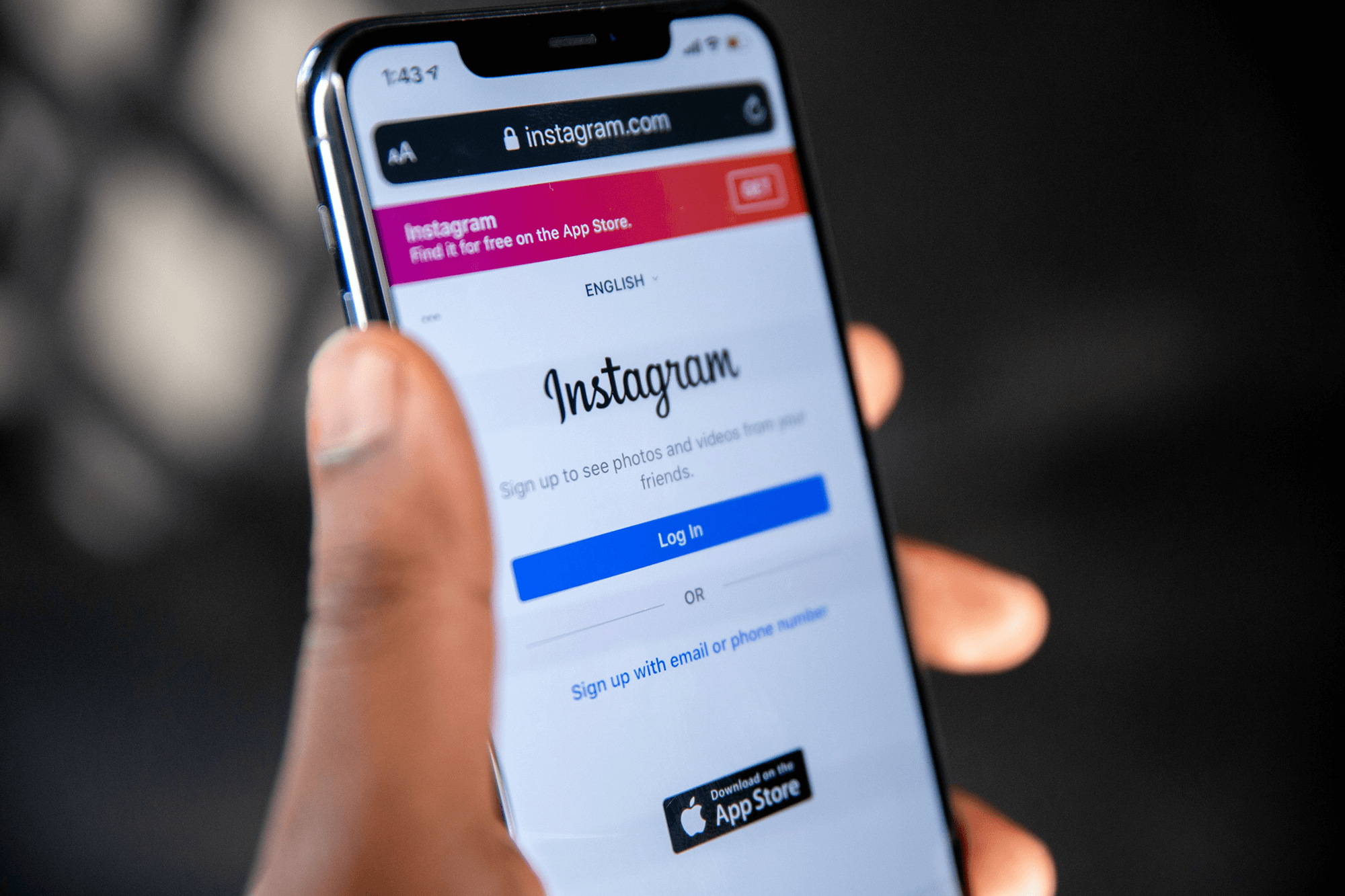
How to Market an Event on Instagram
Jun 19, 2023 · 1 min read
How to Market an Event on YouTube
Jun 12, 2023 · 1 min read
Enhancing Medical Conferences with Software Solutions
Jun 01, 2023 · 1 min read
27 Halloween Party Ideas and Planning Guide
Jun 01, 2023 · 1 min read
How To Write Event Invitations: Templates and Creative Ideas
Jun 01, 2023 · 1 min read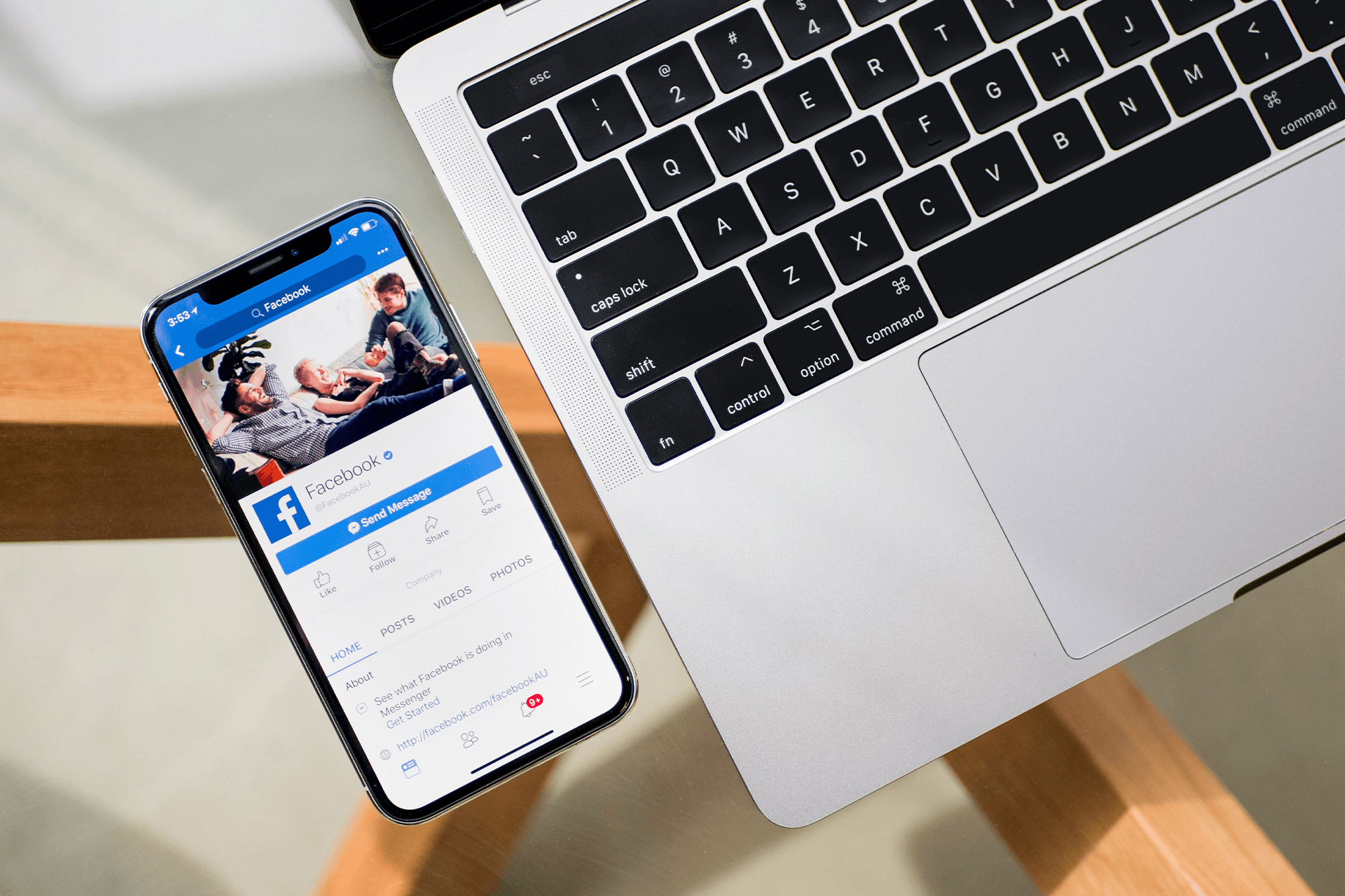
How to Market an Event on Facebook
May 29, 2023 · 1 min read
How To Host A Successful School Fundraiser
May 16, 2023 · 1 min read
Creative Fundraising Ideas for Schools: Boosting Success and Engagement
May 16, 2023 · 1 min read
28 Fundraising Ideas: Creative, Quirky, & Easy Ways To Raise Money
May 16, 2023 · 1 min read
How to successfully plan and run a movie fundraiser: tips and tricks
May 11, 2023 · 1 min read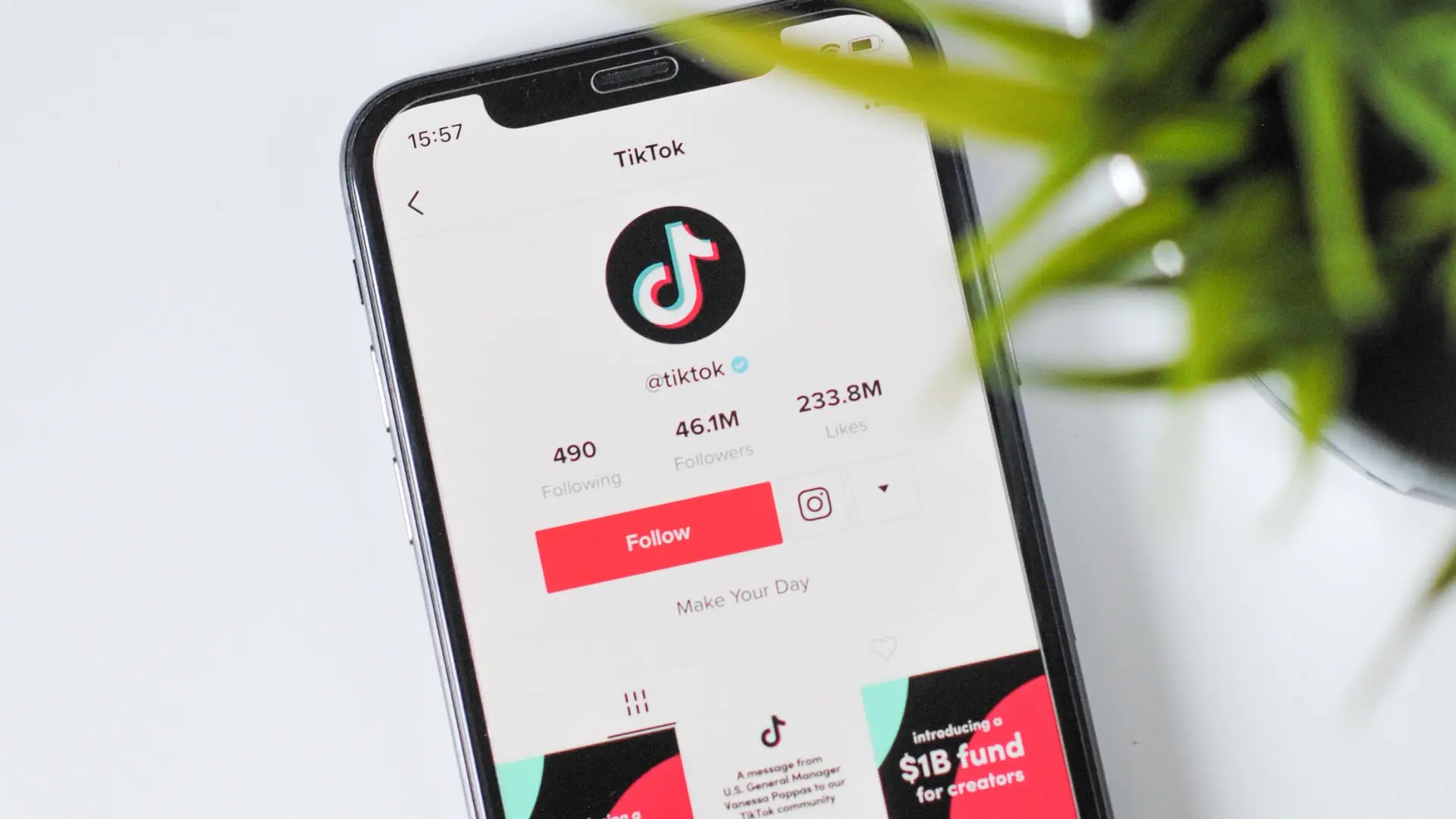
How to Market an Event on TikTok
May 11, 2023 · 1 min read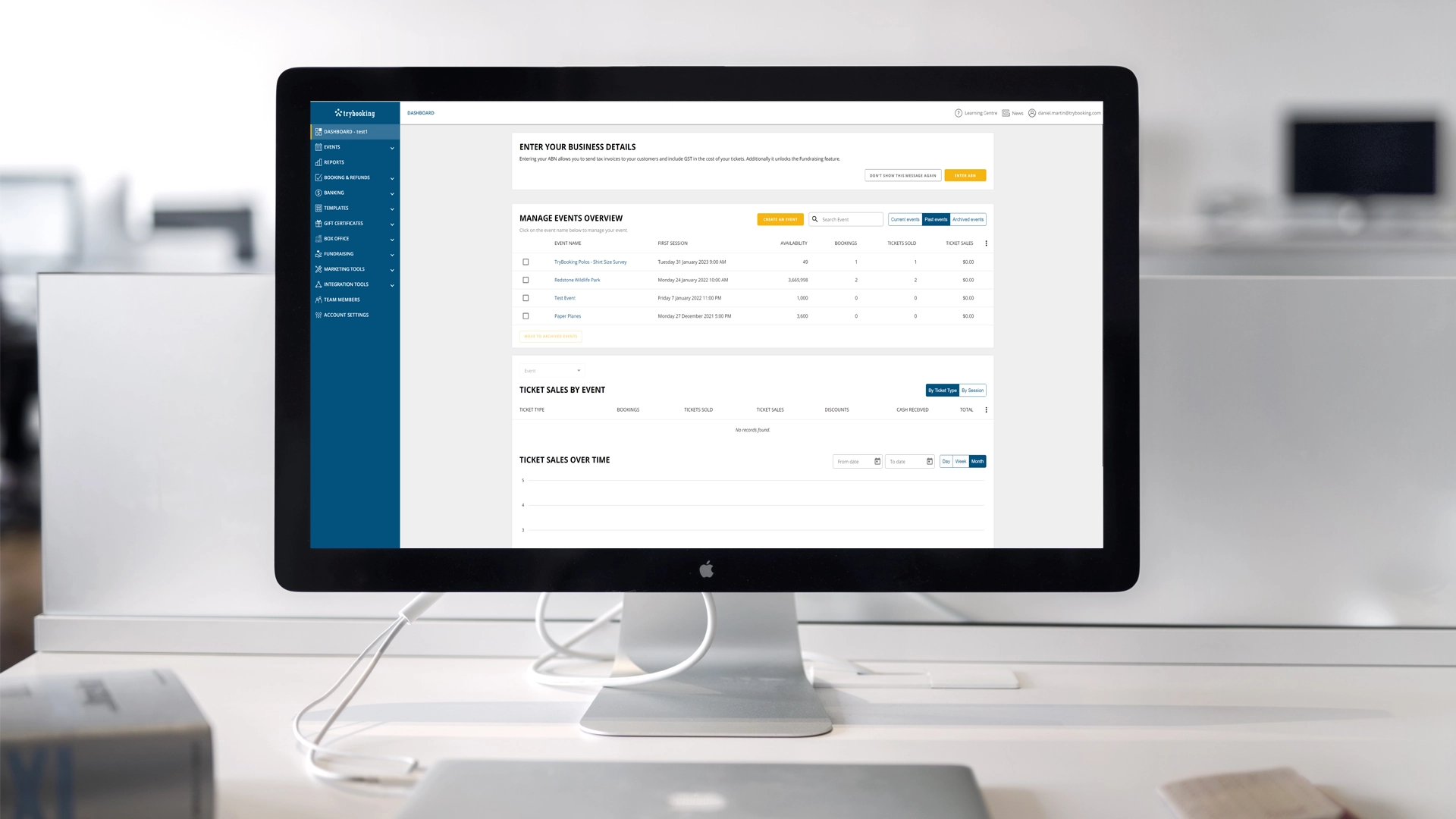
4 Different Ways To Use TryBooking: From Registrations To Merchandise Sales
May 03, 2023 · 1 min read
Creative Networking Event Ideas For Growing Your Audience
May 02, 2023 · 1 min read
14 Event Ideas To Make The Most Of Your School's Assets
Apr 19, 2023 · 1 min read
125 Unique & Fun Event Ideas For Your Next Event
Jul 24, 2023 · 1 min read
How to Create an Event Program
Jul 24, 2023 · 1 min read
7 Great Mother’s Day Event Ideas To Sell Out Your Event
Mar 17, 2023 · 1 min read
10 Corporate Event Ideas To Ignite Some Fun At Your Office Party
Mar 17, 2023 · 1 min read
Unique Ideas & Tips To Transform Your Venue This Valentine’s Day
Jan 08, 2023 · 1 min read
Promote Wellness With These 9 Great Event Ideas
Jan 17, 2023 · 1 min read
4 Ways Our Custom Form Update Helps Deliver Exceptional Events
Nov 03, 2022 · 1 min read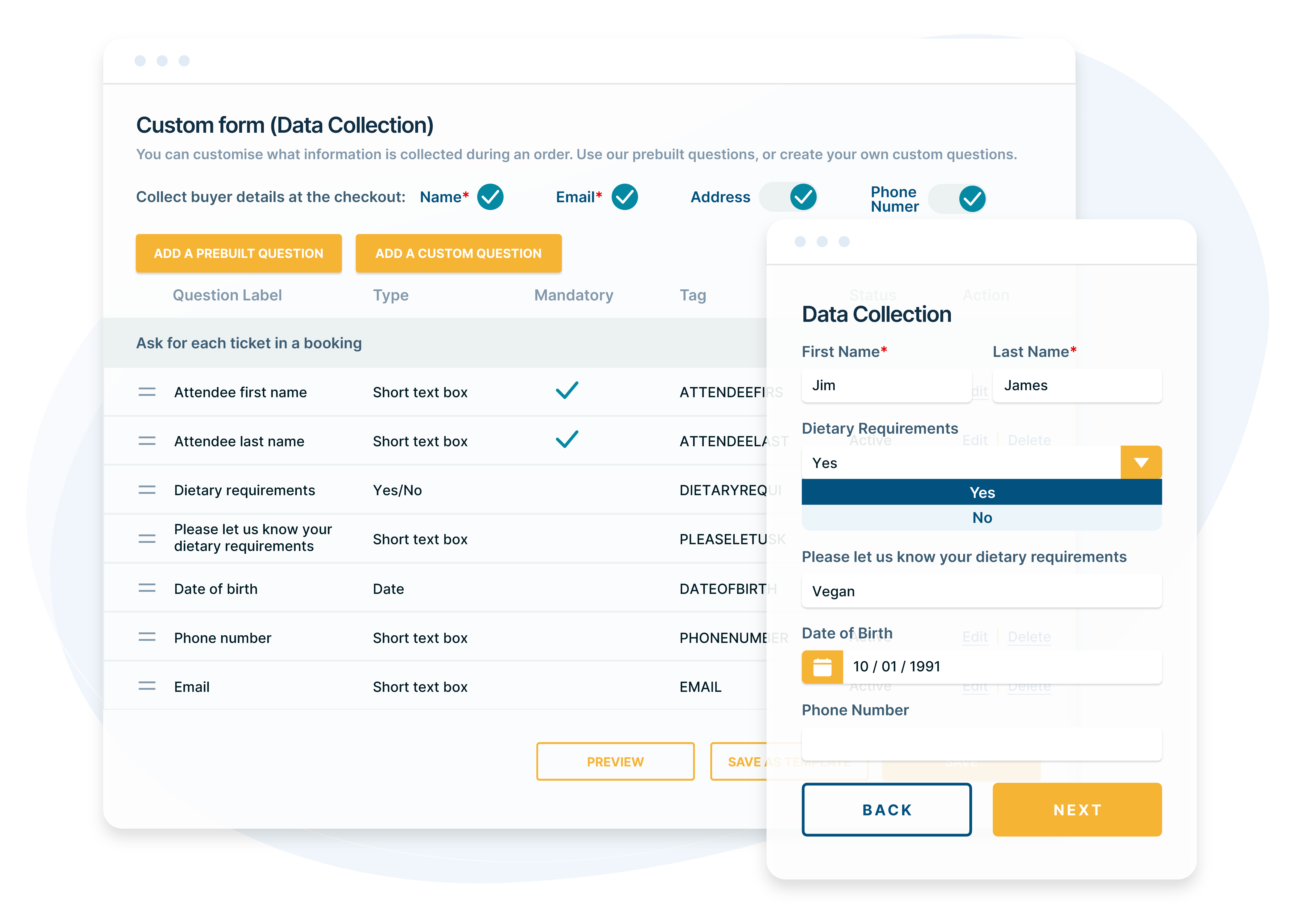
Collect Your Customer Information Better With Custom Forms
Nov 01, 2022 · 1 min read
5 Ways to Spruce Up Your Event
Sep 27, 2022 · 1 min read
TryBooking Throughout The Years A Website Timeline
Nov 21, 2022 · 1 min read
How to Plan a High School Reunion
Apr 05, 2023 · 4 min read
How to avoid the traps with Christmas Events
Nov 09, 2022 · 1 min read
7 ways TryBooking benefits charities and not-for-profits
Aug 15, 2022 · 1 min read
Why TryBooking is the platform of choice for Scout Club Christmas tree sales
Jul 22, 2016 · 2 min read
Why Trybooking Is The Ticketing Platform of Choice For Music Venues
Aug 01, 2022 · 1 min read
What Makes Trybooking A Great Platform For Festivals?
Jul 04, 2022 · 1 min read
12 Ways TryBooking Supports The Wellness Industry
Apr 27, 2022 · 1 min read
12 Ways TryBooking Supports Small Businesses
Apr 04, 2022 · 1 min read
10 Ways TryBooking Makes Bookings Easier For Tourism Operators
Jul 05, 2022 · 2 min read
Best Events Happening this Christmas in July
Jun 06, 2022 · 1 min read
Online Ticket Sales, Memberships and Fundraising Made Easy for Sporting Clubs
May 10, 2022 · 1 min read
Features Helping Associations & Clubs Connect With Their Community Through Events
Apr 11, 2022 · 1 min read
Mother’s Day Events That Everyone Will Love
Apr 11, 2022 · 1 min read
Hosting political events made easy with TryBooking
Mar 03, 2022 · 1 min read
Why TryBooking is the preferred online ticketing platform for schools
Feb 28, 2022 · 1 min read
Easter Events for the Whole Family
Feb 15, 2022 · 1 min read
Tabled Seating Made Easier! New Update
Mar 28, 2022 · 1 min read
6 ways TryBooking Box Office helps comedians sell tickets on the door at events 📈🎙
Jan 03, 2022 · 1 min read
Yoga Classes Come In Many Forms 🧘♂️
Mar 11, 2022 · 1 min read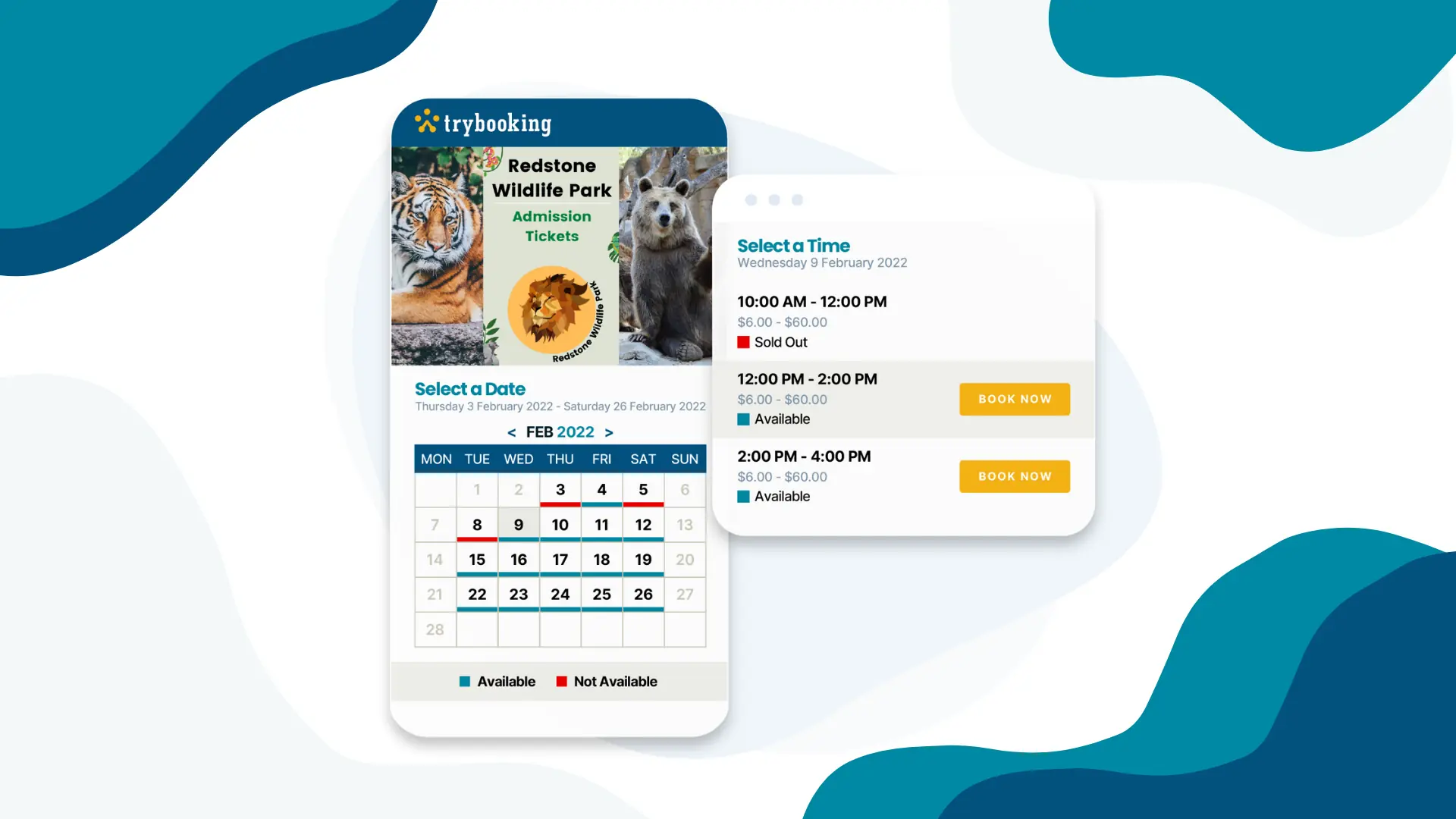
Change The Way Buyers Book With Calendar Display
Feb 09, 2022 · 1 min read
Valentines Day Events for a Creative Valentines Date
Feb 01, 2021 · 1 min read
Recurring Sessions Times
Feb 01, 2021 · 1 min read
How to set up Socially Distanced Seating Plans?
Jan 02, 2021 · 1 min read
Intro to Fundraising pages
Sep 17, 2020 · 1 min read
How to customise your Homepage?
Aug 20, 2020 · 1 min read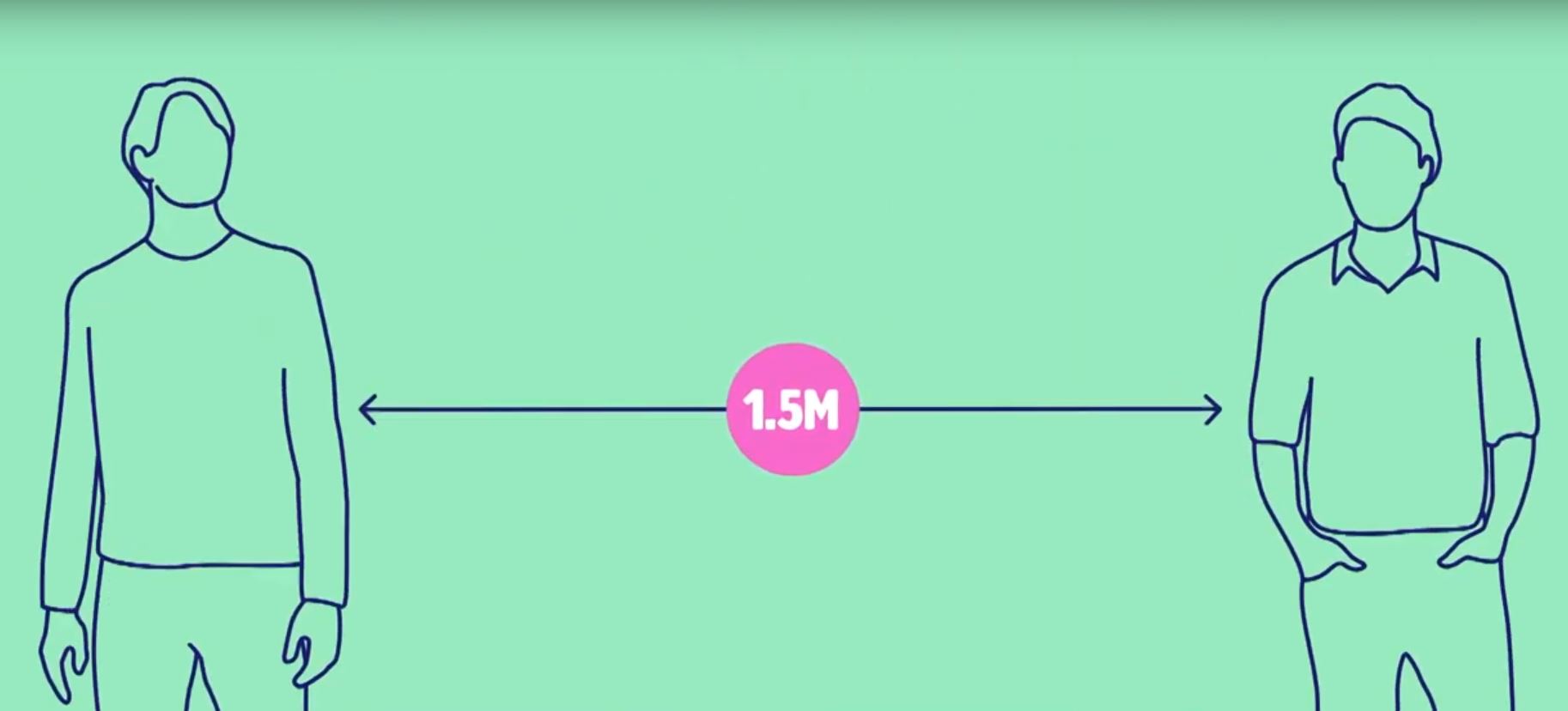
How to work with Covid-19 event restrictions
Jun 26, 2020 · 1 min read
How to live stream your event?
Mar 17, 2020 · 2 min read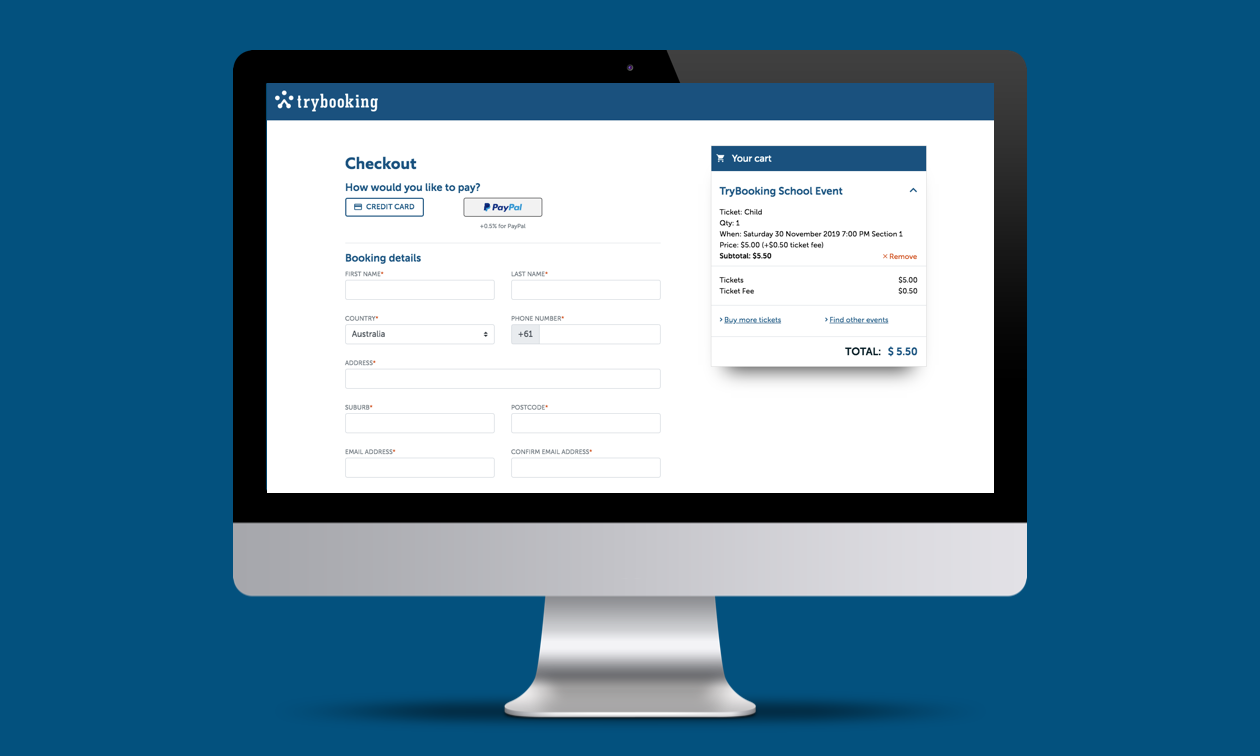
Use PayPal as one of your payment options
Oct 22, 2019 · 1 min read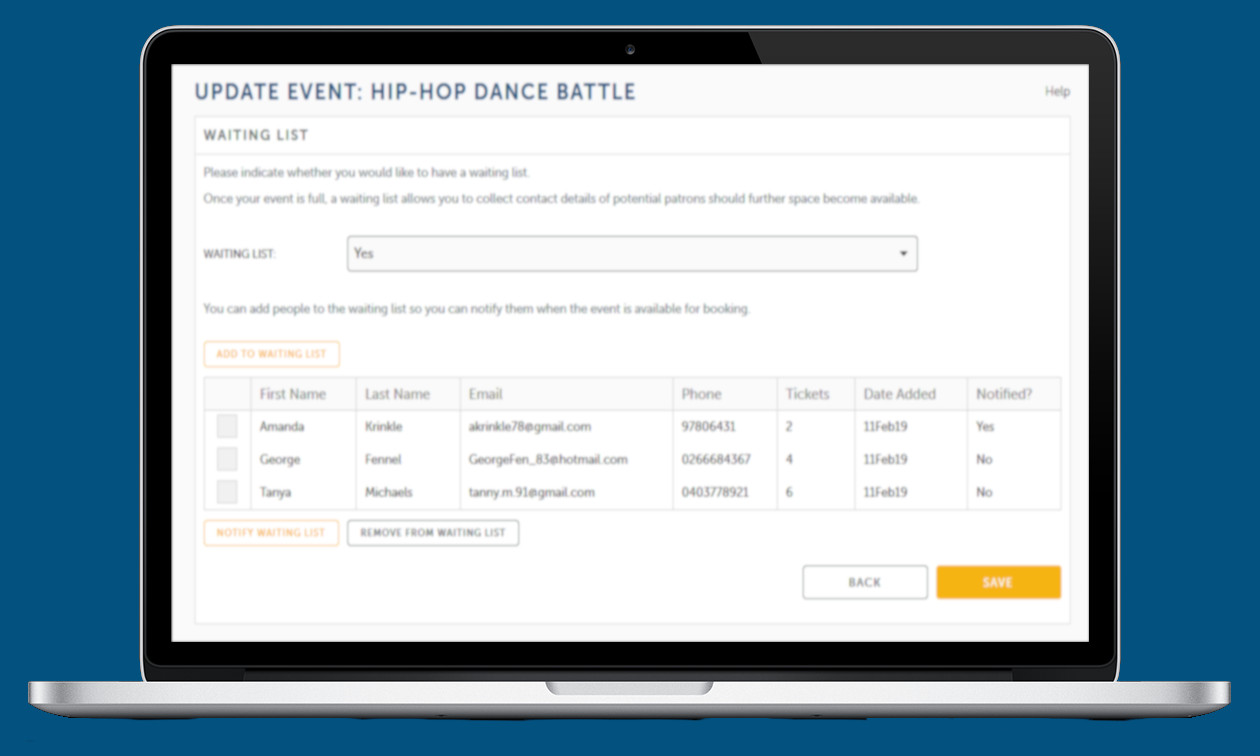
New features have been added to the Waiting List
Feb 13, 2019 · 1 min read
TryBooking Australia Update: December 2018
Dec 18, 2018 · 1 min read
How to create recurring events quicker?
Dec 12, 2018 · 1 min read
TryBooking Australia Update: September 2018
Sep 19, 2018 · 1 min read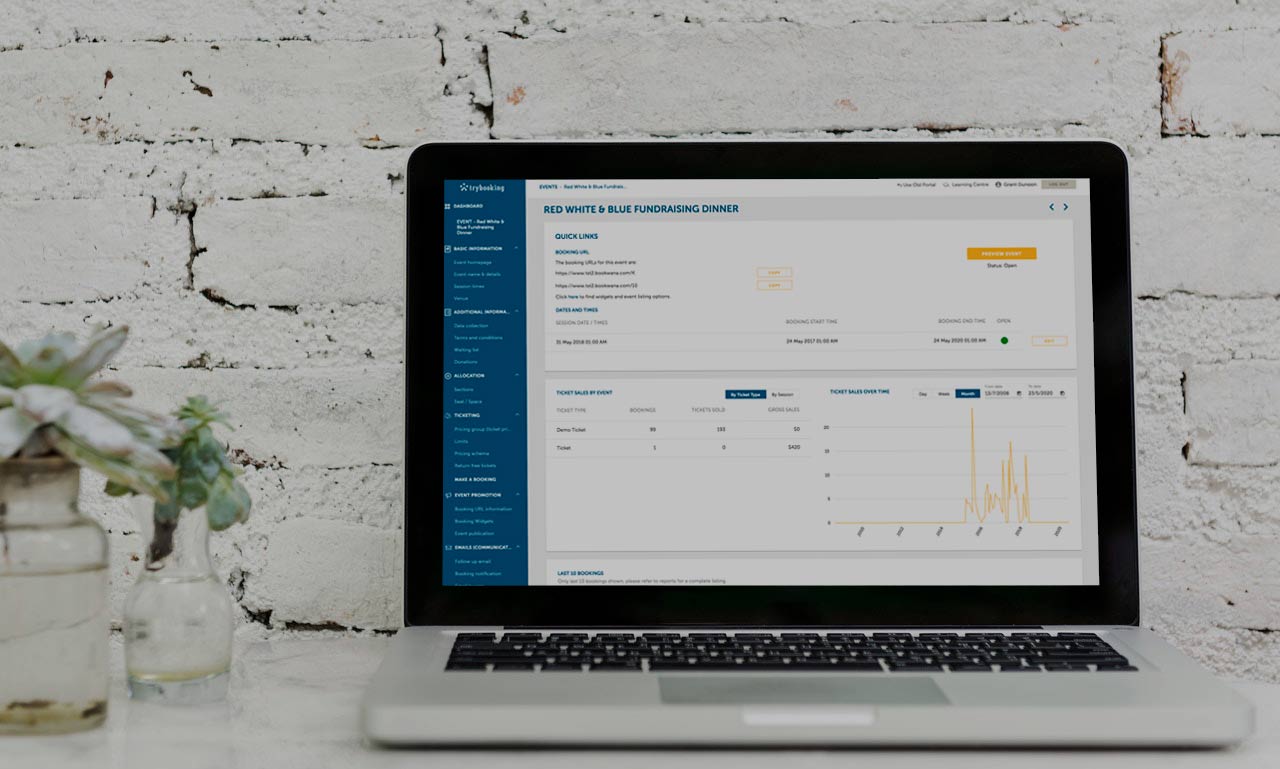
Quick and easy access to features on the dashboard
Jul 16, 2018 · 1 min read
Comprehensive guide for planning the perfect school fete
Jul 30, 2023 · 1 min read
How TryBooking protects your Privacy
May 24, 2018 · 4 min read
Ticket Buyers have now an improved interface to find your events quicker
Mar 14, 2018 · 1 min read
How can schools set up events through TryBooking in a smarter way?
Feb 23, 2018 · 1 min read
All there is to know about our expansion in New Zealand
Feb 13, 2018 · 1 min read
How can you improve your events?
Jan 22, 2018 · 2 min read
TryBooking's low fees support your events, without draining the revenues
Jan 01, 2018 · 2 min read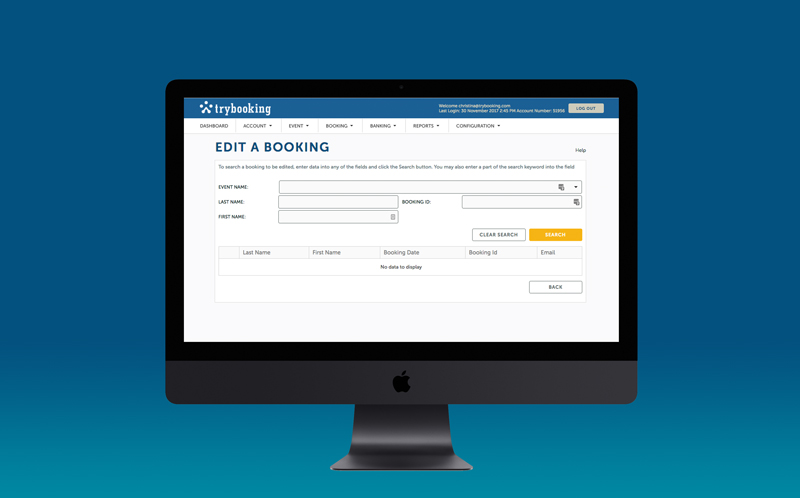
How to edit booking details?
Nov 30, 2017 · 1 min read
How to use the event listing page?
Nov 10, 2017 · 1 min read
TryBooking Australia Update: October 2017
Oct 05, 2017 · 1 min read
How to stay updated on TryBooking's new features?
Jul 31, 2017 · 1 min read
Features that can assist creating successful sporting events
Jun 28, 2017 · 2 min read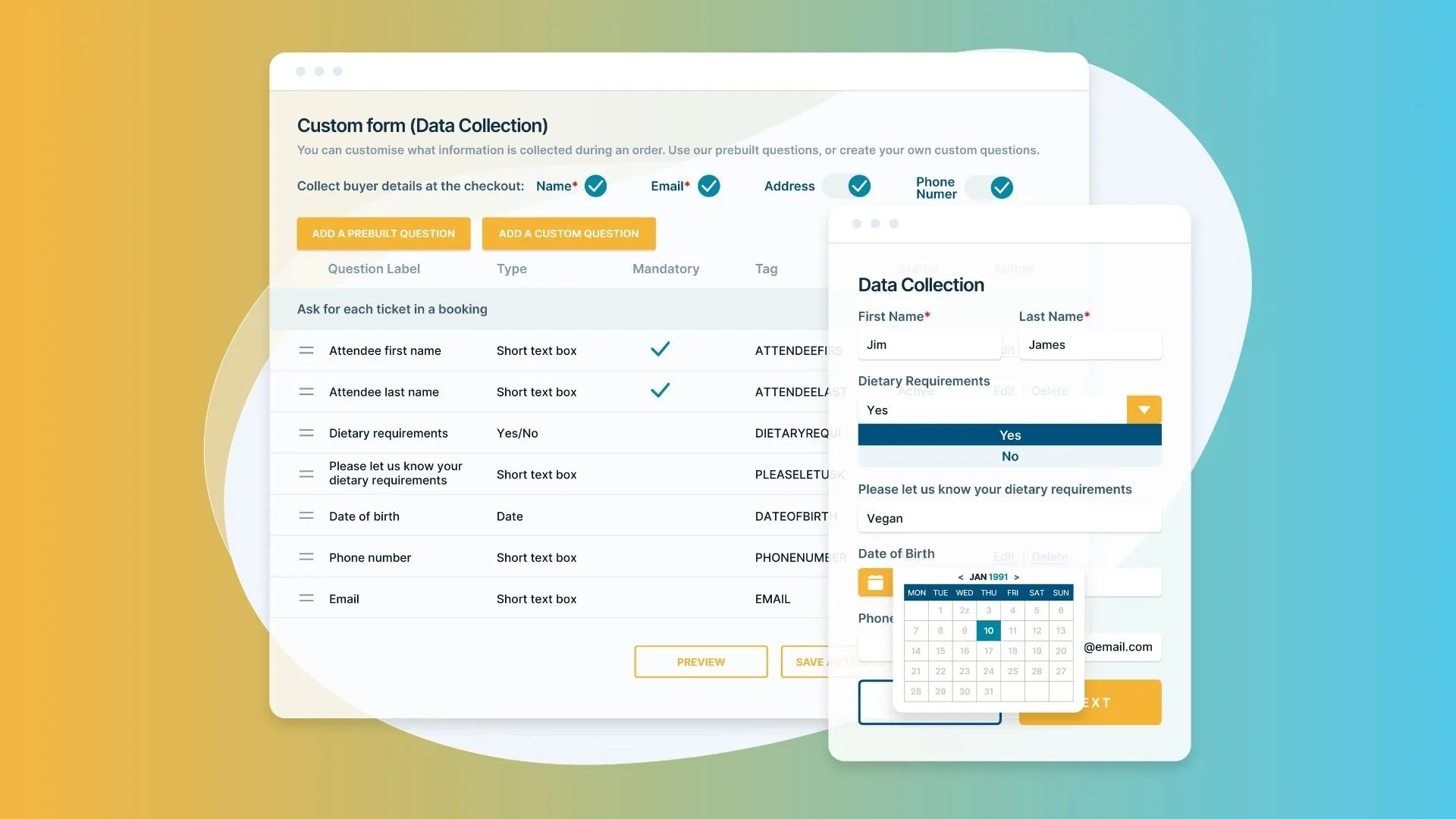
How to Create the Perfect Registration Form Template?
May 11, 2023 · 1 min read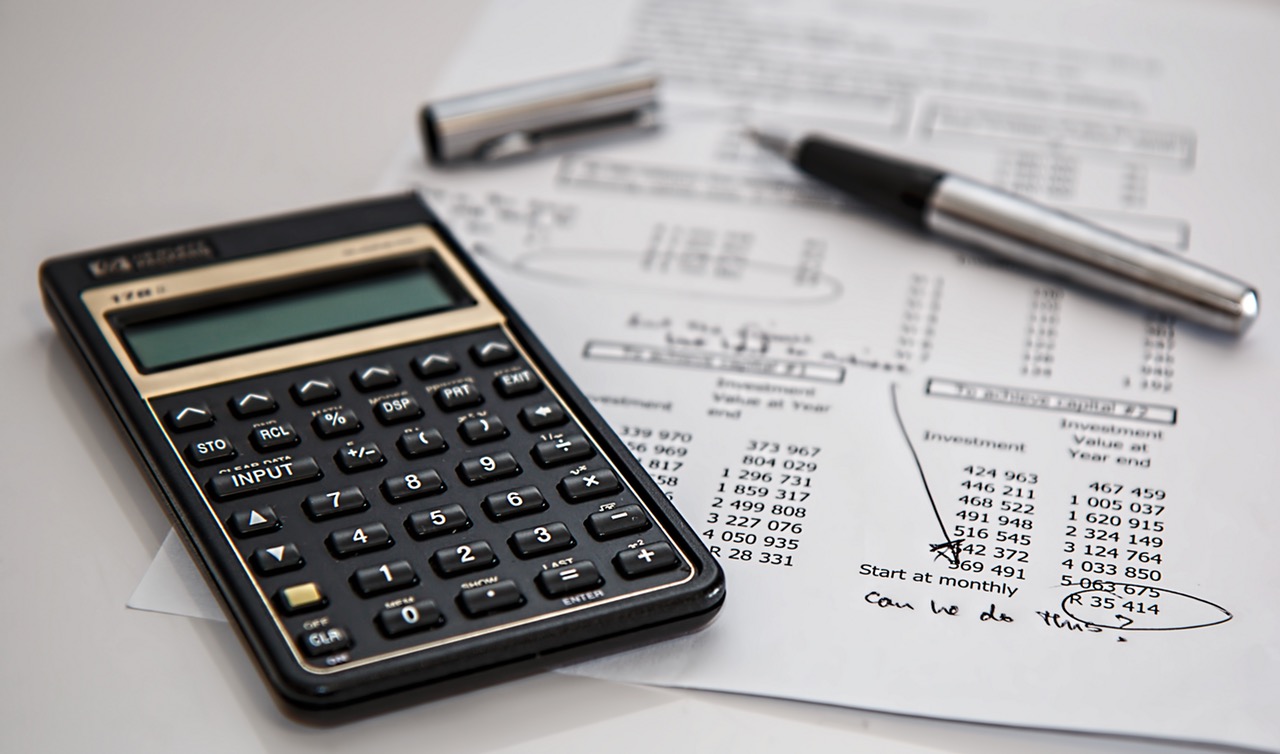
How to plan your event planning when on a budget
Jun 06, 2017 · 1 min read
Facebook Ads can support your event ticket sales
May 09, 2017 · 1 min read
What to look for when searching for your perfect event venue
Apr 28, 2017 · 2 min read
How can you improve your time management?
Apr 27, 2017 · 1 min read
Small business events; Planning, Budgeting, Promoting and Action!
Apr 11, 2017 · 1 min read
How to email your ticket buyers?
Apr 10, 2017 · 1 min read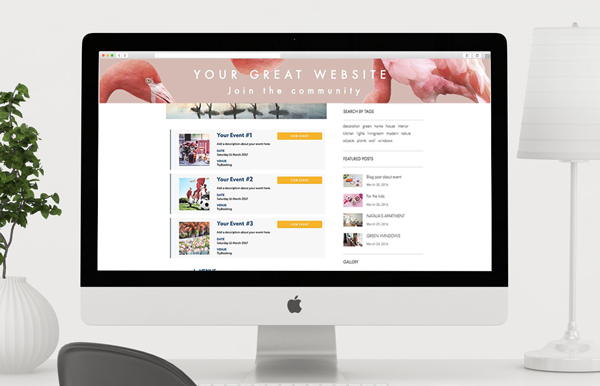
What are widgets and how can they be Embedded?
Apr 07, 2017 · 1 min read
Why event insurance is important
Apr 04, 2017 · 2 min read
These reasons will trigger you trying online fundraising
Mar 29, 2017 · 1 min read
How to design your event landing page in a flash?
Mar 16, 2017 · 1 min read
What are the criteria to find sponsors for your event?
Mar 14, 2017 · 3 min read
How to create successful fundraisers?
Mar 13, 2017 · 5 min read
How to have Happier Event Guests?
Feb 14, 2017 · 2 min read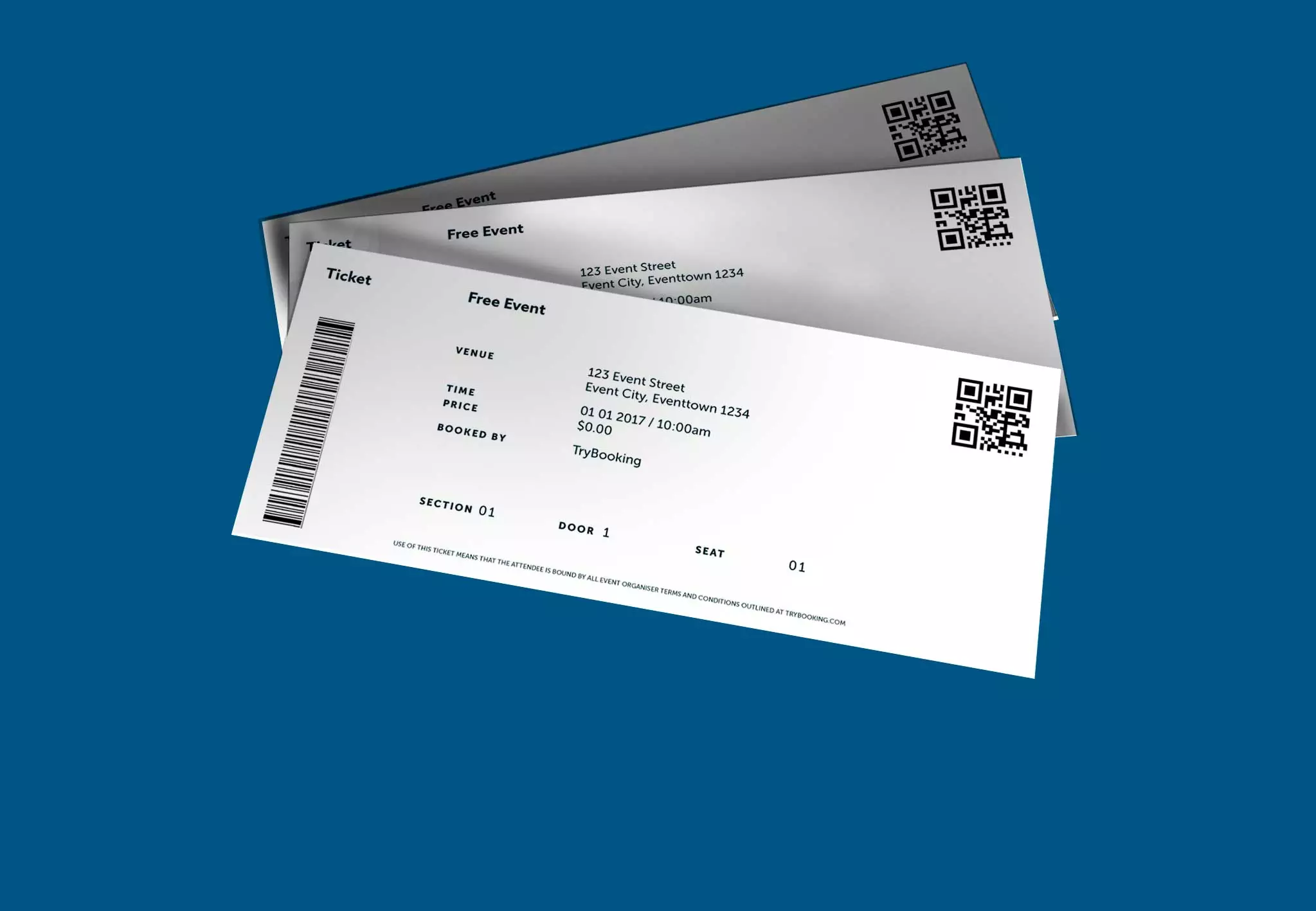
How to hand back free tickets?
Feb 08, 2017 · 2 min read
What are the features to brand your event?
Jan 30, 2017 · 1 min read
Get started with these fundraiser ideas
Jan 17, 2017 · 3 min read
Expectations and Incentives to find volunteers
Dec 22, 2016 · 2 min read
How to organise the perfect end-of-year event?
Dec 06, 2016 · 3 min read
How can you use your last event's success to boost the next one?
Dec 05, 2016 · 2 min read
How to promote your event on social media?
Apr 04, 2022 · 1 min read
How to attract loyal event attendees?
Oct 30, 2016 · 4 min read
Here are some amazing ideas for celebrating Halloween
Oct 24, 2016 · 3 min read
How to plan a successful conference or business event?
Oct 13, 2016 · 4 min read
How to host the perfect Spring/Summer fundraiser?
Oct 04, 2016 · 2 min read
How to run a successful political fundraiser?
Sep 28, 2016 · 3 min read
Bolt in your Spring Racing with these tips and tricks!
Sep 12, 2016 · 3 min read
How to choose a music playlists that will be loved?
Sep 05, 2016 · 2 min read
How can online ticketing help with your next event?
Aug 31, 2016 · 4 min read
What are the Top 3 ideas of school fundraising?
Aug 22, 2016 · 3 min read
How can you better design your event page?
Aug 05, 2016 · 1 min read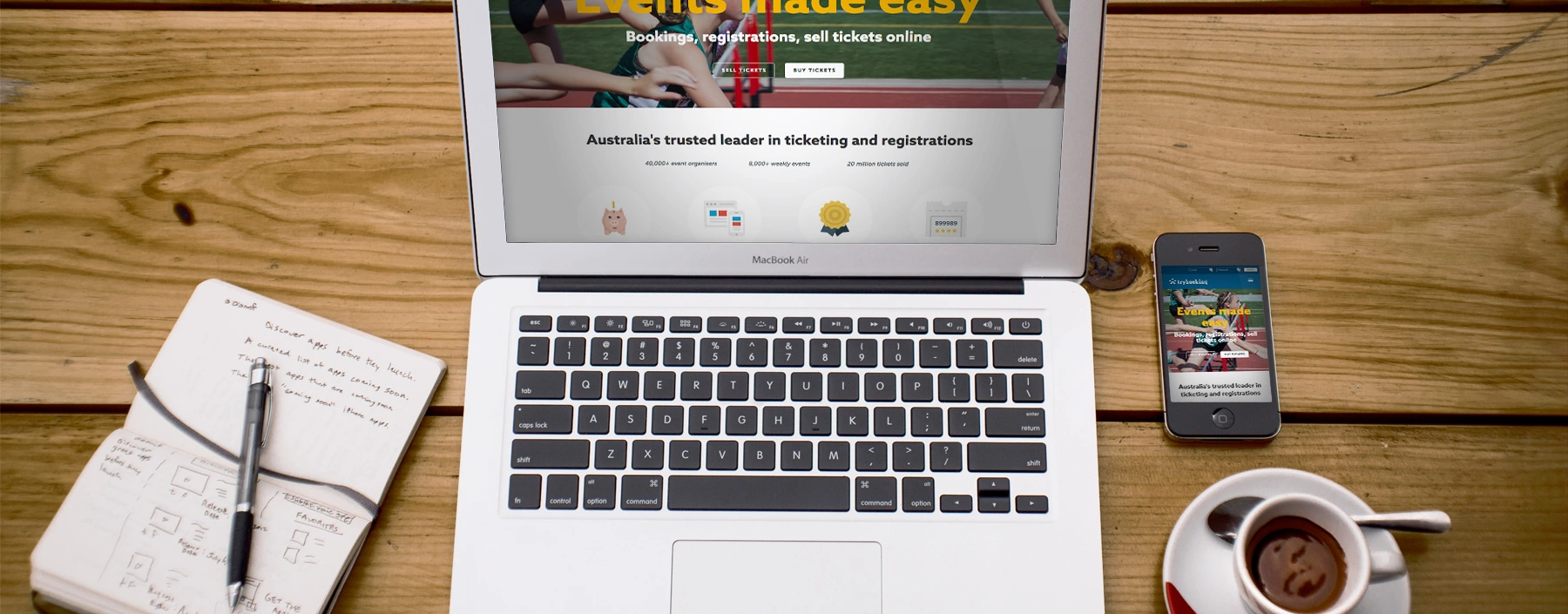
How to create better events and worry less about user access with these features
Jul 22, 2016 · 2 min read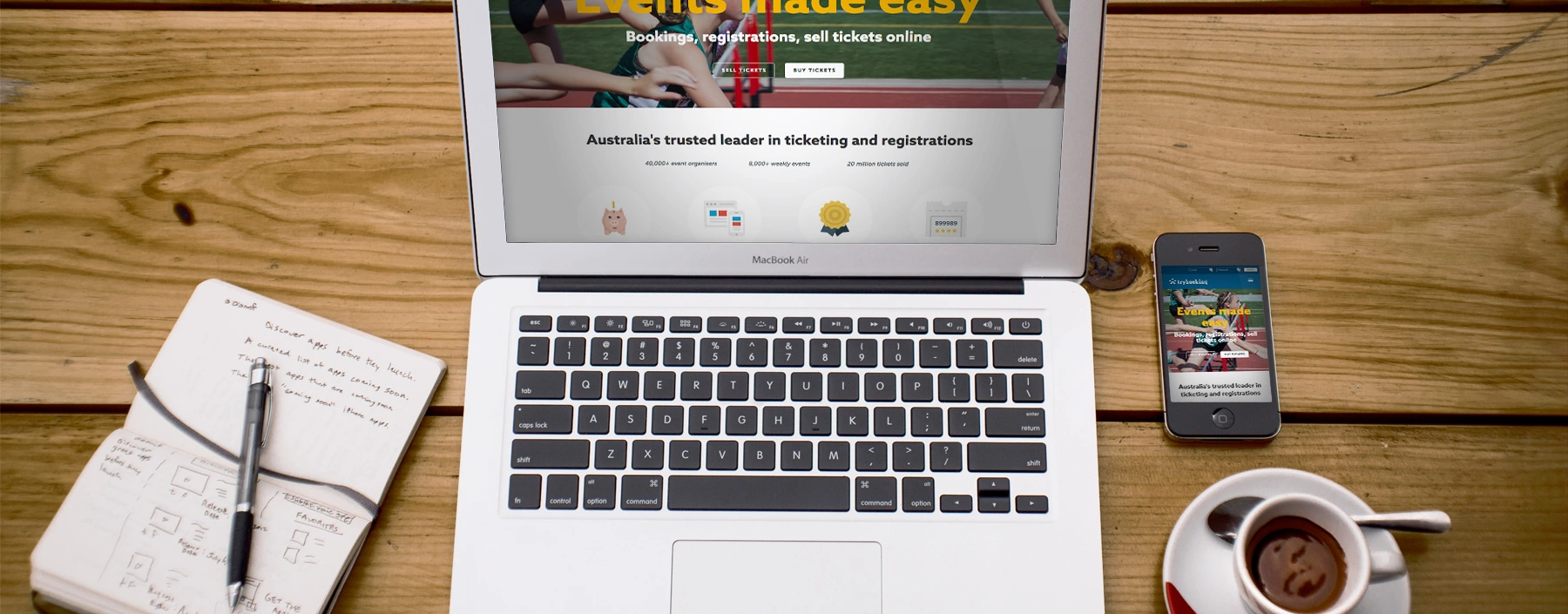
An update on our new website design
Jul 22, 2016 · 2 min read
A few tips to organise better events
Jul 19, 2016 · 4 min read
Why your data is secure while using TryBooking?
Jun 20, 2016 · 2 min read
How to make your charity fundraiser a success?
Jun 14, 2016 · 3 min read
An overview of what's new
Apr 30, 2016 · 2 min read
The resources, event organisers should be aware of
Mar 23, 2016 · 1 min read
How are schools using online ticketing?
Feb 23, 2016 · 3 min read
How sporting clubs use TryBooking?
Feb 16, 2016 · 2 min read
The facts about online ticketing that make the difference
Jan 21, 2016 · 2 min read
What else can you use TryBooking for?
Dec 15, 2015 · 2 min read
Some of Summer's best festivals
Dec 01, 2015 · 2 min read
Calisthenics Victoria State Championships
Nov 12, 2015 · 2 min read
How a Charity Event can support Kids with Cancer
Oct 27, 2015 · 2 min read
How to promote your event using social media?
Oct 25, 2015 · 2 min read
What's the secret behind the Success and Direction of TryBooking?
Sep 24, 2015 · 2 min read
How a passion for local community turned into an event ticketing platform
Sep 24, 2015 · 2 min read
EducatePlus Conference awards Ivanhoe Grammar School
Sep 22, 2015 · 1 min read
Calisthenics Victoria brings communities together
Aug 21, 2015 · 1 min read
How to run a successful event?
Aug 20, 2015 · 2 min read




